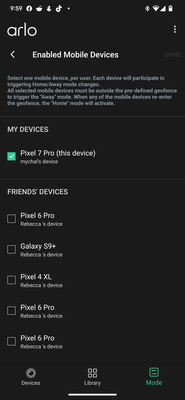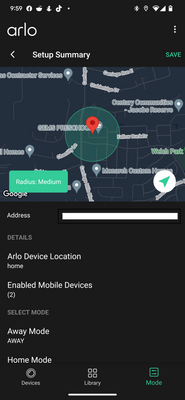- Subscribe to RSS Feed
- Mark Topic as New
- Mark Topic as Read
- Float this Topic for Current User
- Bookmark
- Subscribe
- Printer Friendly Page
- Mark as New
- Bookmark
- Subscribe
- Mute
- Subscribe to RSS Feed
- Permalink
- Report Inappropriate Content
Hi, not sure it matters, but I have arlo 2 pro cameras (7 of them) and my wife and I access them frequently during the day. in the Mode area, Geofencing states 2 devices are enabled. When I click that, I receive a list that shows my device on top and a list of 5 devices that are not checked.
Question number one: How do I delete those devices.
Question number two: Why does the app show 2 devices enabled, but only one checked on the list?
I have tried to reset the app, etc. Any suggestions to fix this? Currently, my wifes phone is not working with geofencing and I am trying to make it work. She has a pixel 6 pro, and there are multiple "pixel 6 pro" listed in the device list but even if I select all of them, the geofencing does not work for her.
Solved! Go to Solution.
- Related Labels:
-
Arlo Mobile App
Accepted Solutions
- Mark as New
- Bookmark
- Subscribe
- Mute
- Subscribe to RSS Feed
- Permalink
- Report Inappropriate Content
I have read that you need to remove the granted user from your owner account, delete the arlo granted user account, wait a day then create a new account again for the granted user and invite the granted user again.
- Mark as New
- Bookmark
- Subscribe
- Mute
- Subscribe to RSS Feed
- Permalink
- Report Inappropriate Content
Did you click on the Edit selection at the top right? You can delete devices there. You can't delete the current device.
Post a screenshot of the "2 devices enabled, but only one checked on the list". I have one checked in the My Devices at the top and my wife's is checked in the Friends' Devices.
- Mark as New
- Bookmark
- Subscribe
- Mute
- Subscribe to RSS Feed
- Permalink
- Report Inappropriate Content
yes, when I hit the edit button in the upper right, it goes dark but I can not do anything further.
- Mark as New
- Bookmark
- Subscribe
- Mute
- Subscribe to RSS Feed
- Permalink
- Report Inappropriate Content
- Mark as New
- Bookmark
- Subscribe
- Mute
- Subscribe to RSS Feed
- Permalink
- Report Inappropriate Content
I have read that you need to remove the granted user from your owner account, delete the arlo granted user account, wait a day then create a new account again for the granted user and invite the granted user again.
- Mark as New
- Bookmark
- Subscribe
- Mute
- Subscribe to RSS Feed
- Permalink
- Report Inappropriate Content
@ZosoPage1963 wrote:
yes, when I hit the edit button in the upper right, it goes dark but I can not do anything further.
It turns out that you can't delete old friends' phones that were granted access. If @DannyBearAgain 's suggestion works, it may remove the old phones - or not. I don't know why you can't remove them the same way as your own phone.
- Mark as New
- Bookmark
- Subscribe
- Mute
- Subscribe to RSS Feed
- Permalink
- Report Inappropriate Content
that could be categorized as a bug if you ask me. In my case, I have a bunch of phones labeled Pixel 6 Pro, so how do I know which one to choose for geofencing. I love Arlo cameras as they have been very reliable for me, but man, there are some weird issues with them.. I deleted my wifes access and will wait 24 hours to see if they disappear.
- Mark as New
- Bookmark
- Subscribe
- Mute
- Subscribe to RSS Feed
- Permalink
- Report Inappropriate Content
The deficiency has been about since conception.
Arlo is aware.
https://community.arlo.com/t5/Arlo-Pro-2/IOS-wife-s-old-phone-s-still-show-in-Geo/m-p/1872731#M55742
- Mark as New
- Bookmark
- Subscribe
- Mute
- Subscribe to RSS Feed
- Permalink
- Report Inappropriate Content
after removing my wife's phone, after 24 hours, all devices are gone. I still show 2 devices for my geofencing, as shown in the previously attached image. I have a ticket open with support but I bet this will not be resolved.
-
Arlo Mobile App
611 -
Arlo Pro 2
11 -
Arlo Smart
176 -
Before You Buy
988 -
Features
434 -
Firmware Release Notes
57 -
Google Assistant
1 -
IFTTT (If This Then That)
24 -
Installation
1,141 -
Online and Mobile Apps
865 -
Service and Storage
317 -
SmartThings
37 -
Troubleshooting
6,280