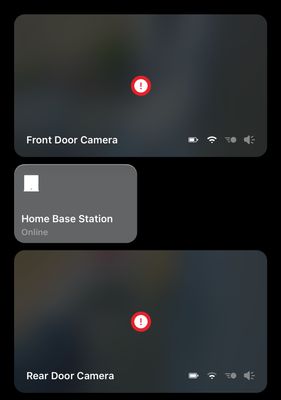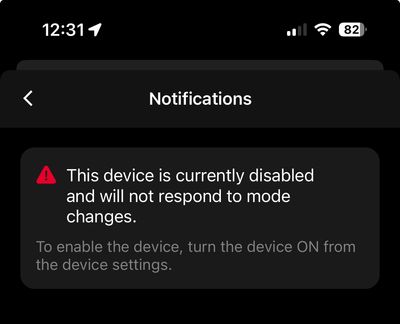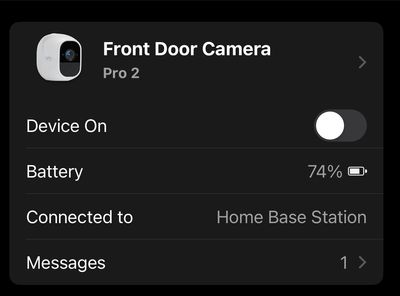- Subscribe to RSS Feed
- Mark Topic as New
- Mark Topic as Read
- Float this Topic for Current User
- Bookmark
- Subscribe
- Printer Friendly Page
- Mark as New
- Bookmark
- Subscribe
- Mute
- Subscribe to RSS Feed
- Permalink
- Report Inappropriate Content
Hi there,
I have 4 total cameras connected to my system (2 x Pro2, 1 x Ultra, and 1 Video doorbell) connected to my VMB4000r3 base station. The two Pro 2 cameras randomly (and regularly) are disconnected. I can get them back by going into the mobile app and turning them 'back on" ("Device On" slider is off when I look). They are battery operated but they aren't low on power when this happens. Any ideas why they are constantly going offline? It's been happening for a while but it's getting more and more frequent. BTW the other two cameras never do this. Thanks!
- Related Labels:
-
Troubleshooting
- Mark as New
- Bookmark
- Subscribe
- Mute
- Subscribe to RSS Feed
- Permalink
- Report Inappropriate Content
How often is this happening?
If your cameras were actually disconnected, you wouldn't be able to turn them on again (since the message from the cloud wouldn't reach the cameras).
Are you seeing a message that that says disconnected or off-line? Or are you seeing some other symptom?
- Mark as New
- Bookmark
- Subscribe
- Mute
- Subscribe to RSS Feed
- Permalink
- Report Inappropriate Content
It happened again this morning. I have include the screen shots of what I see each time.
then
i can enable it again here:
It’s two or three times a day I have to do this with either one or both of them.
- Mark as New
- Bookmark
- Subscribe
- Mute
- Subscribe to RSS Feed
- Permalink
- Report Inappropriate Content
So the camera has been disabled (turned off), but it has not been disconnected.
Does anyone else have access to your account?
- Mark as New
- Bookmark
- Subscribe
- Mute
- Subscribe to RSS Feed
- Permalink
- Report Inappropriate Content
Yes my wife has access but she rarely uses the app and never does anything with the cameras. She has mentioned seeing the same thing when she opens the app occasionally, like this morning.
- Mark as New
- Bookmark
- Subscribe
- Mute
- Subscribe to RSS Feed
- Permalink
- Report Inappropriate Content
@Tanraell wrote:
Yes my wife has access but she rarely uses the app and never does anything with the cameras. She has mentioned seeing the same thing when she opens the app occasionally, like this morning.
Maybe power-cycle the base (pulling the plug for a few seconds, and then reinsert it). Power-cycle the camera(s) also (pulling the battery out for a few seconds). That will reboot both the base and the cameras.
- Mark as New
- Bookmark
- Subscribe
- Mute
- Subscribe to RSS Feed
- Permalink
- Report Inappropriate Content
Ok I have done that previously but did that again just in case. Still have the issue (in this case just one camera went disabled). It seems unlikely that both cameras are bad or that the base station is, given the other cameras perform flawlessly during this. But I'm open to suggestions!
Cheers,
- Mark as New
- Bookmark
- Subscribe
- Mute
- Subscribe to RSS Feed
- Permalink
- Report Inappropriate Content
Please contact support. Within the app on your mobile device click on the silhouette on the top left ~ support center ~ the device that you are needing assistance with then choose the issue you are seeing.
-
Arlo Mobile App
614 -
Arlo Pro 2
11 -
Arlo Smart
176 -
Before You Buy
989 -
Features
437 -
Firmware Release Notes
57 -
Google Assistant
1 -
IFTTT (If This Then That)
24 -
Installation
1,143 -
Online and Mobile Apps
865 -
Service and Storage
317 -
SmartThings
37 -
Troubleshooting
6,285