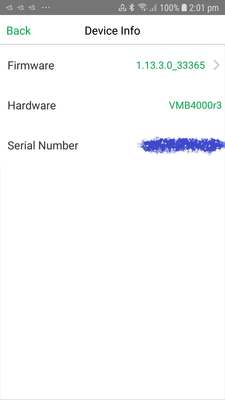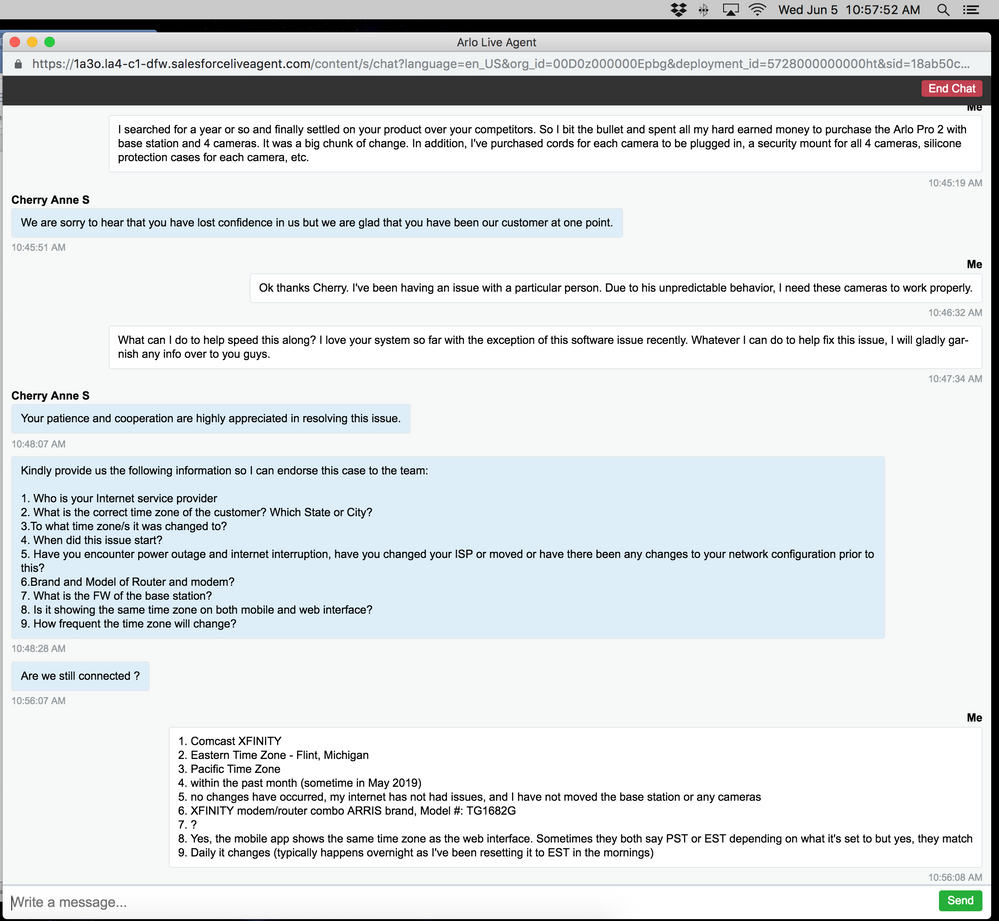- Subscribe to RSS Feed
- Mark Topic as New
- Mark Topic as Read
- Float this Topic for Current User
- Bookmark
- Subscribe
- Printer Friendly Page
- Mark as New
- Bookmark
- Subscribe
- Mute
- Subscribe to RSS Feed
- Permalink
- Report Inappropriate Content
Over the last two days my home station seems to change my time zone at midnight every day, this being a huge pain when scanning back over recordings. I have tried resetting on Arlo web site, iPad and iPhone but midnight strikes time zone changes again. HELP !
Solved! Go to Solution.
- Related Labels:
-
Troubleshooting
- Mark as New
- Bookmark
- Subscribe
- Mute
- Subscribe to RSS Feed
- Permalink
- Report Inappropriate Content
my base station reset time zone again this night for the 3rd time within a month!
Br thomas.
- Mark as New
- Bookmark
- Subscribe
- Mute
- Subscribe to RSS Feed
- Permalink
- Report Inappropriate Content
- Mark as New
- Bookmark
- Subscribe
- Mute
- Subscribe to RSS Feed
- Permalink
- Report Inappropriate Content
@davidkyw2 wrote:
So many cases reported and, yet not even a single response from Arlo.
Did you miss this message?
Re: Arlo Pro 2 every night changes time zone - Page 10 - Arlo Communities
It comes from an Arlo person.
Just another user
Arlo hardware: Q Plus, Pro 2 (X2), Pro 3 (X3), Pro 3 Floodlight, Security Light (X2), Ultra (X2), Doorbell, Chime
- Mark as New
- Bookmark
- Subscribe
- Mute
- Subscribe to RSS Feed
- Permalink
- Report Inappropriate Content
A firmware update for base statiions went out overnight.
Just another user
Arlo hardware: Q Plus, Pro 2 (X2), Pro 3 (X3), Pro 3 Floodlight, Security Light (X2), Ultra (X2), Doorbell, Chime
- Mark as New
- Bookmark
- Subscribe
- Mute
- Subscribe to RSS Feed
- Permalink
- Report Inappropriate Content
Base station says no update available..
- Mark as New
- Bookmark
- Subscribe
- Mute
- Subscribe to RSS Feed
- Permalink
- Report Inappropriate Content
Same issue here, changed time today and last week. What is going on guys. Did they address the bug?
- Mark as New
- Bookmark
- Subscribe
- Mute
- Subscribe to RSS Feed
- Permalink
- Report Inappropriate Content
@linda185new wrote:
What’s the latest version?
1.13.3.0_33365
Just another user
Arlo hardware: Q Plus, Pro 2 (X2), Pro 3 (X3), Pro 3 Floodlight, Security Light (X2), Ultra (X2), Doorbell, Chime
- Mark as New
- Bookmark
- Subscribe
- Mute
- Subscribe to RSS Feed
- Permalink
- Report Inappropriate Content
- Mark as New
- Bookmark
- Subscribe
- Mute
- Subscribe to RSS Feed
- Permalink
- Report Inappropriate Content
- Mark as New
- Bookmark
- Subscribe
- Mute
- Subscribe to RSS Feed
- Permalink
- Report Inappropriate Content
1.12.2.1_2798 still.
How do I force an update?
- Mark as New
- Bookmark
- Subscribe
- Mute
- Subscribe to RSS Feed
- Permalink
- Report Inappropriate Content
- Mark as New
- Bookmark
- Subscribe
- Mute
- Subscribe to RSS Feed
- Permalink
- Report Inappropriate Content
Still verdien 1.12.2.1_2798 and no update.. (Netherlands)
- Mark as New
- Bookmark
- Subscribe
- Mute
- Subscribe to RSS Feed
- Permalink
- Report Inappropriate Content
1.12.2.1_2798 still here with the issue.
- Mark as New
- Bookmark
- Subscribe
- Mute
- Subscribe to RSS Feed
- Permalink
- Report Inappropriate Content
I have the same issue looks like latest firmware VMB4000r3 - 1.12.2.1_2798 and time zone keeps changing throwing off my recorded videos, I have arlo smart premier with 10 Arlo 2 cameras running.
I tried renaming my station with time zone back to EST again today (it keeps going back to PST)
- Mark as New
- Bookmark
- Subscribe
- Mute
- Subscribe to RSS Feed
- Permalink
- Report Inappropriate Content
@Reetje wrote:
Still verdien 1.12.2.1_2798 and no update.. (Netherlands)
I just took the plunge and power cycled the base station with the hope of inducing the claimed update. No change, but have retained time zone settings this time!
- Mark as New
- Bookmark
- Subscribe
- Mute
- Subscribe to RSS Feed
- Permalink
- Report Inappropriate Content
- Mark as New
- Bookmark
- Subscribe
- Mute
- Subscribe to RSS Feed
- Permalink
- Report Inappropriate Content
@Stupot1947 wrote:
@Reetje wrote:
Still verdien 1.12.2.1_2798 and no update.. (Netherlands)
I just took the plunge and power cycled the base station with the hope of inducing the claimed update.
Sounds like you need convincing that there is an update.
Try this:
Just another user
Arlo hardware: Q Plus, Pro 2 (X2), Pro 3 (X3), Pro 3 Floodlight, Security Light (X2), Ultra (X2), Doorbell, Chime
- Mark as New
- Bookmark
- Subscribe
- Mute
- Subscribe to RSS Feed
- Permalink
- Report Inappropriate Content
Just like everyone else I am suffering the dreaded "revert to PST" problem. I rebooted my VMB4000r3 and it hasn't pulled the firmware update. Hm... how do you force the pulling of it I wonder?!
- Mark as New
- Bookmark
- Subscribe
- Mute
- Subscribe to RSS Feed
- Permalink
- Report Inappropriate Content

- Mark as New
- Bookmark
- Subscribe
- Mute
- Subscribe to RSS Feed
- Permalink
- Report Inappropriate Content

- Mark as New
- Bookmark
- Subscribe
- Mute
- Subscribe to RSS Feed
- Permalink
- Report Inappropriate Content
There doesn't seem to be any consistency with this time zone issue.
Some people are saying their base station resets to PST multiple times per day.
In my case it's been happening about once every 36-48 hours.
I'm convinvced that Arlo has a team of monkeys working on their software.
Every update brings new and worse problems it seems.
..and still using Flash? Really?
- Mark as New
- Bookmark
- Subscribe
- Mute
- Subscribe to RSS Feed
- Permalink
- Report Inappropriate Content
HW Version: VMB4000r3
Firmware: 1.12.2.1_2798
Its been about 6 weeks with Arlo and there is not a single day without some issues. Sometimes it will send the notification but no recordings, sometimes despite low sensitivity settings, senses everything including the running cars on the street, sometimes only records to hard drive but not in the cloud, sometimes the base keeps on dropping the internet connection etc…
I took some help to mount two of the cameras on outdoor near roof which requires a long ladder and installed with the solar panels. In less than two weeks, one of the camera started saying ‘Charging Fault’ and ask for unplugging from solar panel and plugging in. It needs a long ladder and I don’t have one and need to call somebody again.
Starting last week, the base station has been continuously switching abruptly to pacific time zone. Also, the base has been off line more frequently.
Overall, the experience with Arlo for last few weeks have been awful. As I am still in my return window with Costco, I am in the verge of making a decision on whether to keep this system or get MORE RELIABLE one.
The only thing is that I have spent a lots of time and energy and also paid some money for taking help with the long ladder for installation, I would like to have some fixes from Arlo rather than starting over and changing everything.
Somebody from Arlo, please respond and I will make my decisions accordingly.
- Mark as New
- Bookmark
- Subscribe
- Mute
- Subscribe to RSS Feed
- Permalink
- Report Inappropriate Content
I called again and the tech did not know anything. She could not tell me what FW level the base station should have and was really no help. I asked to go to the next tier and she said she could not transfer me. She told me I'd have to call back in with a cass number.
I did call in and gave the case number and after a lot of back and forth the tech mentioned said "engineering knows this is an issue. She asked me what router I was using and it's all netgear so it's all in the family.
She claimed she's passing the ticket up to engineering.
I'm planning a trip later in June maybe I should just set my TZ to pacific so all my recording will be in PST and all I have to do is add 2 hours to them since I'm in central America time. What a bunch of BS
- Mark as New
- Bookmark
- Subscribe
- Mute
- Subscribe to RSS Feed
- Permalink
- Report Inappropriate Content
Since we are 9 hours in front of Pacific Time I hope that’s the reason we don’t have it yet. Hope this night we get it too...
- Mark as New
- Bookmark
- Subscribe
- Mute
- Subscribe to RSS Feed
- Permalink
- Report Inappropriate Content
Having the same issue with the Time Zone changing daily. I've contacted support via Live Chat. They need info from people who are having this issue so that they can try to fix it. This is the convo I had with Cherry today...
-
Arlo Mobile App
621 -
Arlo Pro 2
11 -
Arlo Smart
176 -
Before You Buy
991 -
Features
438 -
Firmware Release Notes
57 -
Google Assistant
1 -
IFTTT (If This Then That)
24 -
Installation
1,144 -
Online and Mobile Apps
865 -
Service and Storage
317 -
SmartThings
37 -
Troubleshooting
6,310