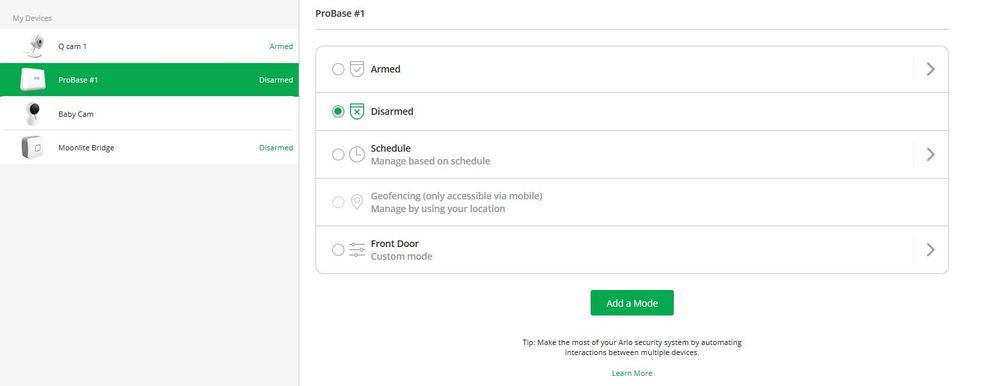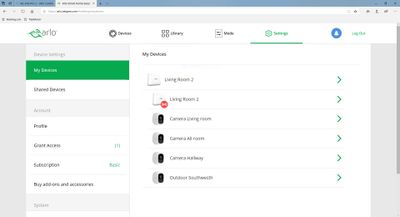- Subscribe to RSS Feed
- Mark Topic as New
- Mark Topic as Read
- Float this Topic for Current User
- Bookmark
- Subscribe
- Printer Friendly Page
- Mark as New
- Bookmark
- Subscribe
- Mute
- Subscribe to RSS Feed
- Permalink
- Report Inappropriate Content
Hello I have now set up my Arlo Pro 2 system with 1 basestation and 4 cameras. I now want to add a mode, and i follow the instrucions in the maual page 55.. But when i tap mode it is only the Basestation who is shown on the list of My Divices.. Why ? Is there sombody who know, how to get all devices on the list? Michael.
Solved! Go to Solution.
- Related Labels:
-
Troubleshooting
Accepted Solutions
- Mark as New
- Bookmark
- Subscribe
- Mute
- Subscribe to RSS Feed
- Permalink
- Report Inappropriate Content
That looks proper. Now, click on the base you show listed and you'll see your mode and schedule selections. Right now it shows as Disarmed so you can select the Armed mode to allow the cameras to detect, record and alert. You can also edit the Armed mode to some degree and/or create custom modes so you have complete control.
- Mark as New
- Bookmark
- Subscribe
- Mute
- Subscribe to RSS Feed
- Permalink
- Report Inappropriate Content
If you tap on MODE, the base station(s) show up on left... tap on the base station and cameras should show up on right.
Also if possible, do this on a PC with browser at https://arlo.netgear.com/
I find it much easier to do custom modes on the pc over apps.
Morse is faster than texting!
--------------------------------------
- Mark as New
- Bookmark
- Subscribe
- Mute
- Subscribe to RSS Feed
- Permalink
- Report Inappropriate Content
Do you mean direct on the basestation?, because in the program nothing happen when i tap on basestation?
- Mark as New
- Bookmark
- Subscribe
- Mute
- Subscribe to RSS Feed
- Permalink
- Report Inappropriate Content
In the web prgm....
it should look like this;
and then you hit ADD A MODE
Just to be sure , this is in MODE, not Settings
Morse is faster than texting!
--------------------------------------
- Mark as New
- Bookmark
- Subscribe
- Mute
- Subscribe to RSS Feed
- Permalink
- Report Inappropriate Content
The reason you have to click on your base to get to the modes is that you may have more than one base or a Q camera, which each have their own set of modes.
- Mark as New
- Bookmark
- Subscribe
- Mute
- Subscribe to RSS Feed
- Permalink
- Report Inappropriate Content
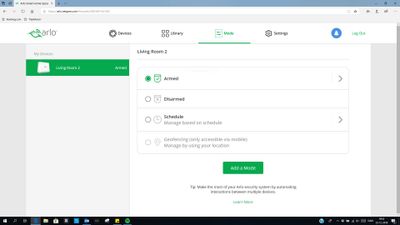
Maybe my setup is not correct.
- Mark as New
- Bookmark
- Subscribe
- Mute
- Subscribe to RSS Feed
- Permalink
- Report Inappropriate Content
- Mark as New
- Bookmark
- Subscribe
- Mute
- Subscribe to RSS Feed
- Permalink
- Report Inappropriate Content
Sorry but pictures still not appearing yet
Morse is faster than texting!
--------------------------------------
- Mark as New
- Bookmark
- Subscribe
- Mute
- Subscribe to RSS Feed
- Permalink
- Report Inappropriate Content
Hello
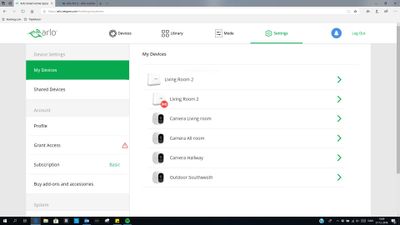
- Mark as New
- Bookmark
- Subscribe
- Mute
- Subscribe to RSS Feed
- Permalink
- Report Inappropriate Content
- Mark as New
- Bookmark
- Subscribe
- Mute
- Subscribe to RSS Feed
- Permalink
- Report Inappropriate Content
That looks proper. Now, click on the base you show listed and you'll see your mode and schedule selections. Right now it shows as Disarmed so you can select the Armed mode to allow the cameras to detect, record and alert. You can also edit the Armed mode to some degree and/or create custom modes so you have complete control.
-
Arlo Mobile App
494 -
Arlo Pro 2
11 -
Arlo Smart
152 -
Before You Buy
954 -
Features
376 -
Firmware Release Notes
57 -
Google Assistant
1 -
IFTTT (If This Then That)
24 -
Installation
1,099 -
Online and Mobile Apps
865 -
Service and Storage
317 -
SmartThings
37 -
Troubleshooting
5,928