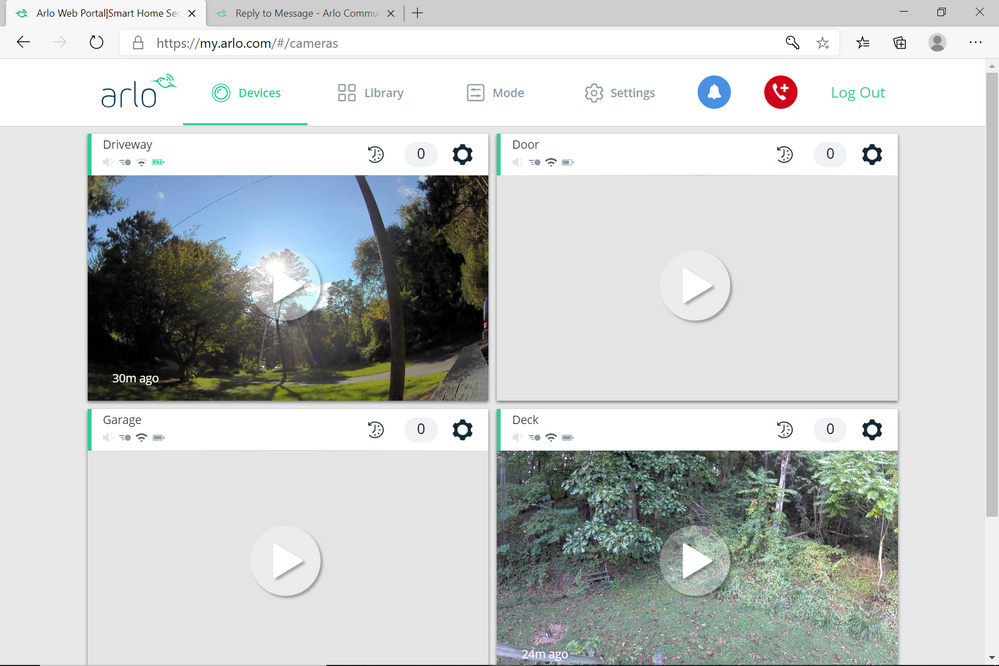- Subscribe to RSS Feed
- Mark Topic as New
- Mark Topic as Read
- Float this Topic for Current User
- Bookmark
- Subscribe
- Printer Friendly Page
- Mark as New
- Bookmark
- Subscribe
- Mute
- Subscribe to RSS Feed
- Permalink
- Report Inappropriate Content
On my opening screen it used to show previous camera views when I first started it up. Now it shows no camera views unless I click on a camera run triangle button.
Solved! Go to Solution.
- Related Labels:
-
Troubleshooting
Accepted Solutions
- Mark as New
- Bookmark
- Subscribe
- Mute
- Subscribe to RSS Feed
- Permalink
- Report Inappropriate Content
I was using MS Edge as a browser, and when I looked on the Arlo help site it recommended Chrome. I ran it on Chrome and worked out just fine. Thanks.
- Mark as New
- Bookmark
- Subscribe
- Mute
- Subscribe to RSS Feed
- Permalink
- Report Inappropriate Content
Have you rebooted the phone and reinstalled the app?
- Mark as New
- Bookmark
- Subscribe
- Mute
- Subscribe to RSS Feed
- Permalink
- Report Inappropriate Content
This is happening on my laptop not on my phone.
- Mark as New
- Bookmark
- Subscribe
- Mute
- Subscribe to RSS Feed
- Permalink
- Report Inappropriate Content
Are you seeing a gray screen on web page? I get it once and a while in the last month on several browsers for last month. It is only once and a while. Cleared the cache but still the same but might be worth a try. Like you said it does reset when I press the play button for live view.
- Mark as New
- Bookmark
- Subscribe
- Mute
- Subscribe to RSS Feed
- Permalink
- Report Inappropriate Content
I changed browsers and it started to operate normally. I was using Chrome that used to work fine for a few years, but started acting up in the past couple of weeks. Started it up on MS Edge and it appears ok.
- Mark as New
- Bookmark
- Subscribe
- Mute
- Subscribe to RSS Feed
- Permalink
- Report Inappropriate Content
Now it is doing this when I play any video. When I download it and play, it does not do this. See the video link. https://youtu.be/F82vzG_RBJg
- Mark as New
- Bookmark
- Subscribe
- Mute
- Subscribe to RSS Feed
- Permalink
- Report Inappropriate Content
HI @AllUsedUp
Please contact the Support Team to further investigate this issue with your recorded videos. You will find several options for contacting support in the provided link. Arlo Tech Support
- Mark as New
- Bookmark
- Subscribe
- Mute
- Subscribe to RSS Feed
- Permalink
- Report Inappropriate Content
I was using MS Edge as a browser, and when I looked on the Arlo help site it recommended Chrome. I ran it on Chrome and worked out just fine. Thanks.
-
Arlo Mobile App
618 -
Arlo Pro 2
11 -
Arlo Smart
176 -
Before You Buy
991 -
Features
438 -
Firmware Release Notes
57 -
Google Assistant
1 -
IFTTT (If This Then That)
24 -
Installation
1,144 -
Online and Mobile Apps
865 -
Service and Storage
317 -
SmartThings
37 -
Troubleshooting
6,295