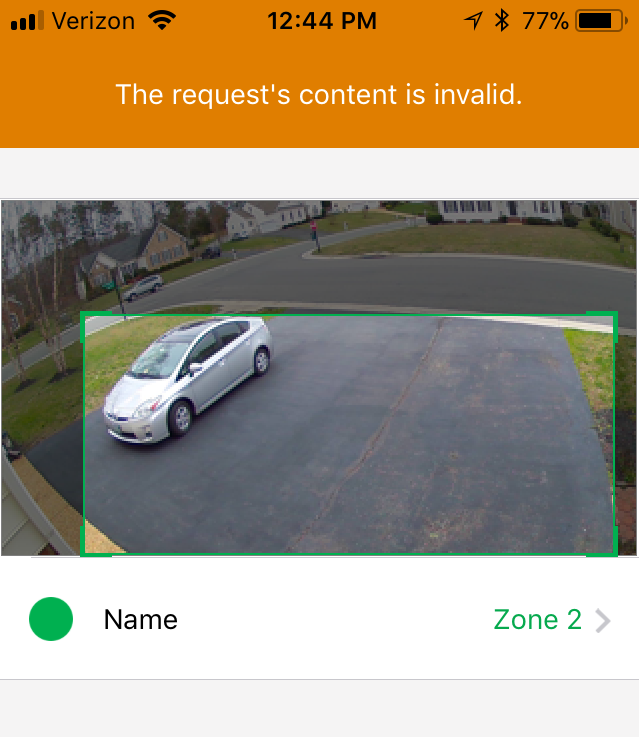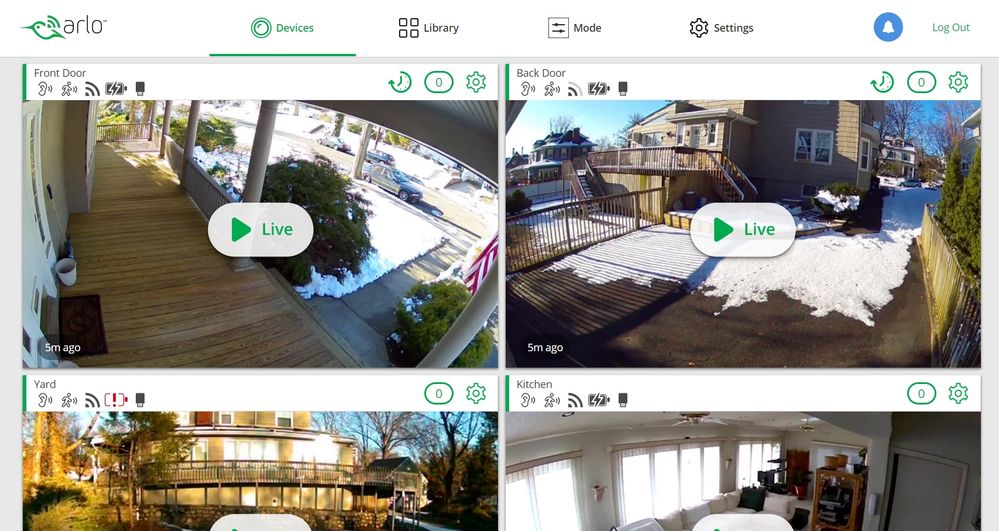- Subscribe to RSS Feed
- Mark Topic as New
- Mark Topic as Read
- Float this Topic for Current User
- Bookmark
- Subscribe
- Printer Friendly Page
- Mark as New
- Bookmark
- Subscribe
- Mute
- Subscribe to RSS Feed
- Permalink
- Report Inappropriate Content
I set up a brand new Arlo Pro 2 setup with two cameras this week and everything works great, except the Activity Zone. Each time I try to create an activity zone (attempted 6 times) the zone won't save. The camera is plugged into power, it allows me to select a zone, but when I hit the "Save" button, nothing saves.
I read in this community that the Activity Zone were disabled as recently as Feb 2018. Is that still the case? Not sure what else to try. I don't believe I need to upgrade to CVR to use Activity Zones.
Thx
Ted
Solved! Go to Solution.
- Related Labels:
-
Troubleshooting
Accepted Solutions
- Mark as New
- Bookmark
- Subscribe
- Mute
- Subscribe to RSS Feed
- Permalink
- Report Inappropriate Content
A fix was released recently that may require you to recreate your existing zones. Take a look here for more information: ActivityZones already Exist error message Try recreating your activity zones and let us know if you still experience the same behavior.
JamesC
- Mark as New
- Bookmark
- Subscribe
- Mute
- Subscribe to RSS Feed
- Permalink
- Report Inappropriate Content
I heard they're having a technical problem with it at the moment. I heard they're working on it
- Mark as New
- Bookmark
- Subscribe
- Mute
- Subscribe to RSS Feed
- Permalink
- Report Inappropriate Content
Ahh, okay. Thanks for that update. Much appreciated.
- Mark as New
- Bookmark
- Subscribe
- Mute
- Subscribe to RSS Feed
- Permalink
- Report Inappropriate Content
Why do I get this error when I try to create an activity zone on a plugged-in Arlo Pro 2?
- Mark as New
- Bookmark
- Subscribe
- Mute
- Subscribe to RSS Feed
- Permalink
- Report Inappropriate Content
Right now there is a bug in the system. Arlo knows about it and is working to solve the issue.
Brian
- Mark as New
- Bookmark
- Subscribe
- Mute
- Subscribe to RSS Feed
- Permalink
- Report Inappropriate Content
- Mark as New
- Bookmark
- Subscribe
- Mute
- Subscribe to RSS Feed
- Permalink
- Report Inappropriate Content
You will not be able to set up Activity Zones using the solar panel. That feature can only be utilized iif the camera is powered constantly with the power adapter plugged into AC power.
Brian
- Mark as New
- Bookmark
- Subscribe
- Mute
- Subscribe to RSS Feed
- Permalink
- Report Inappropriate Content
We just finished setting up one camera today. I’m getting notifications every minute because we live on a busy street and the front yard captures the cars driving by. I feel that the battery will die faster like this. Does using the activity zone use up more battery than constantly being turned on every 30 seconds for about 9-16 seconds?
The alerts are driving me crazy! I don’t understand the point of the camera if I can’t create an activity zone while it’s on a solar panel.
- Mark as New
- Bookmark
- Subscribe
- Mute
- Subscribe to RSS Feed
- Permalink
- Report Inappropriate Content
This is the way PIR motion sensors work. Cars radiate a lot of heat, plus they are moving across the face of the motion sensor which makes matters worse. Activity zones may or may not solve your problem.
You may want to position the camera to pointing more downward so that passing cars will not trigger the sensor.
A better approach is to position the cameras at right angles to you house wall and the entrance door so that you will have plenty of time to see someone trying to break into a window or breaking down your door.
See this article on how these motion sensors work:
https://learn.adafruit.com/pir-passive-infrared-proximity-motion-sensor/how-pirs-work
Brian
- Mark as New
- Bookmark
- Subscribe
- Mute
- Subscribe to RSS Feed
- Permalink
- Report Inappropriate Content
I recently wired my cameras to a power source to use zones. The first camera worked fine with zone setup. The second one keeps giving me error message " Operation Failed.- 2131166381 Internal error". I thought it was just that camera but as a test I tried to set up another zone on my first camera. I got the same error message. Can't set up zones on either of my cameras now. I have rebooted the base. I have rebooted my phone. I have made sure my phone was on same wifi network as the base. Firmware 1.9.8.0_16666 Hardware VBM4000r3 Any ideas?
- Mark as New
- Bookmark
- Subscribe
- Mute
- Subscribe to RSS Feed
- Permalink
- Report Inappropriate Content
Their database crashed the other night and while it is back up the saved zones I had have disapperaed and it refuses to save new ones, I also have lost the alarm as a device too which was on the list with the cameras, so it is still having problems and I hope they fix it soon as my front door camera is constantly going off from street traffic. Ugh....
- Mark as New
- Bookmark
- Subscribe
- Mute
- Subscribe to RSS Feed
- Permalink
- Report Inappropriate Content
I am getting the same error. Annoying. Hope they fix it soon. Seems like they’re having lots of server troubles lately.
As for motion zones on solar or battery: PIR sensors use very little power but are not very precise (alarm systems use these). The motion zones use a live video feed to see pixels change within the zone. The constant video uses way more power and therefore must have hard wired power in order to function.
As as a rule of thumb I put very little faith in anything a Best Buy employee tells me. Their #1 goal is to get you to buy something and they generally don’t have specific knowledge about products.
- Mark as New
- Bookmark
- Subscribe
- Mute
- Subscribe to RSS Feed
- Permalink
- Report Inappropriate Content
Firstly, I believe Arlo is having problems with Activity Zones right now. You are not the only one. Arlo knows about this problem and is working on it.
Secondly, the Siren has been moved in the app due to too many people accidently setting theirs off. At the top of the Devices page there is a thin green or gray line. Not easy to spot.
To show and activate the siren manually, you must push downwards on that bar with your finger or thumb.
Brian
- Mark as New
- Bookmark
- Subscribe
- Mute
- Subscribe to RSS Feed
- Permalink
- Report Inappropriate Content
- Mark as New
- Bookmark
- Subscribe
- Mute
- Subscribe to RSS Feed
- Permalink
- Report Inappropriate Content
Brian,
Thanks for the response but I see no thin line hyperlinked to the alarm.
- Mark as New
- Bookmark
- Subscribe
- Mute
- Subscribe to RSS Feed
- Permalink
- Report Inappropriate Content
It is a short gray line just under the Arlo Icon with the hummingbird logo at the top of the Devices page. It looks like a short underline underneath the logo. If you see this line. touch it with your thumb and scroll down. Then you will see the word,"Alarm."
Brian
- Mark as New
- Bookmark
- Subscribe
- Mute
- Subscribe to RSS Feed
- Permalink
- Report Inappropriate Content
- Mark as New
- Bookmark
- Subscribe
- Mute
- Subscribe to RSS Feed
- Permalink
- Report Inappropriate Content
After several months of this working fine, this morning I woke up to many video clips(from street) that should not be there. My zone setting that I had set up, had disappeared. I tried to reset them and I get an error that says request is not valid. I tried to reset, remove and recreate the camera several times and still get this message. Has my camera gone defective? It is only about 2/3 months old. Anyone else experience this?
At first I tried to set this using my iPhone X app. Then went to their website on computer and there, it will not let me save zones anymore either. WHAT IS UP??? HELP!!
Thanks,
Ken
- Mark as New
- Bookmark
- Subscribe
- Mute
- Subscribe to RSS Feed
- Permalink
- Report Inappropriate Content
Brh & RChobby,
OK, perhaps we are talking across purposes here, I included the screen shot in the last response and as you can see there is no line under the logo, now, I am using this on a PC, are you guys talking about the mobile app perhaps...? Either way this sucks and the zones are still not working either... Ugh...
- Mark as New
- Bookmark
- Subscribe
- Mute
- Subscribe to RSS Feed
- Permalink
- Report Inappropriate Content
Sorry I did not know you were using a pc. On a PC there should be a blue Bell icon at the top right of the devices page.
Brian
- Mark as New
- Bookmark
- Subscribe
- Mute
- Subscribe to RSS Feed
- Permalink
- Report Inappropriate Content
brh,
Yup, Just went back and and found it myself, thought that was a notificarion icon until I clicked on it, would be nice if iwas labeled, no...? anyway, thanks for the response, now if Netgear would fix the zones so my front door camera stops going off everytime a car goes by... As Doctor Smith used to say, "oh the pain, the pain" 🙂
- Mark as New
- Bookmark
- Subscribe
- Mute
- Subscribe to RSS Feed
- Permalink
- Report Inappropriate Content
There is a problem on Arlo's end. They are aware of the problem and are working on a solution.
Brian
- Mark as New
- Bookmark
- Subscribe
- Mute
- Subscribe to RSS Feed
- Permalink
- Report Inappropriate Content
As noted in various existin threads here, it's a known issue that Netgear is working to fix.
- Mark as New
- Bookmark
- Subscribe
- Mute
- Subscribe to RSS Feed
- Permalink
- Report Inappropriate Content
Perhaps you can steer me to these threads? I've searched but have not found anything pertaining to the error messages I have gotten.
- Mark as New
- Bookmark
- Subscribe
- Mute
- Subscribe to RSS Feed
- Permalink
- Report Inappropriate Content
@Biscuiteater wrote:
Perhaps you can steer me to these threads? I've searched but have not found anything pertaining to the error messages I have gotten.
There is an known issue preventing setup of Zones right now. I expect this is your issue, regardless of what error message you see.
-
Arlo Mobile App
604 -
Arlo Pro 2
11 -
Arlo Smart
174 -
Before You Buy
985 -
Features
432 -
Firmware Release Notes
57 -
Google Assistant
1 -
IFTTT (If This Then That)
24 -
Installation
1,138 -
Online and Mobile Apps
865 -
Service and Storage
317 -
SmartThings
37 -
Troubleshooting
6,243