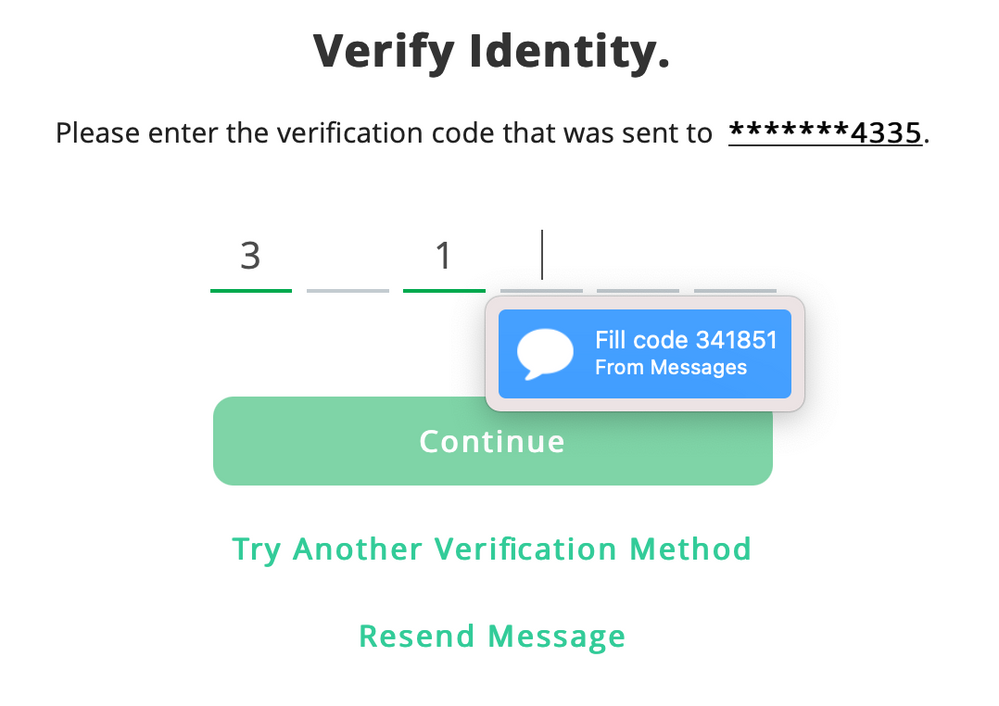- Subscribe to RSS Feed
- Mark Topic as New
- Mark Topic as Read
- Float this Topic for Current User
- Bookmark
- Subscribe
- Printer Friendly Page
- Mark as New
- Bookmark
- Subscribe
- Mute
- Subscribe to RSS Feed
- Permalink
- Report Inappropriate Content
You can not copy and paste the OTP on the mac. You can not use Safari to autofill the OTP.
Also on my iPhone, if you accidentally put the cursor in the wrong place it fills in the OTP wrong (so if on the second box, it only fills in 5 numbers.)
- Mark as New
- Bookmark
- Subscribe
- Mute
- Subscribe to RSS Feed
- Permalink
- Report Inappropriate Content
Hi curstismu,
We appreciate you sharing your feedback about this. We would recommend you to enter the passcode manually instead of copying and pasting.
- Mark as New
- Bookmark
- Subscribe
- Mute
- Subscribe to RSS Feed
- Permalink
- Report Inappropriate Content
- Mark as New
- Bookmark
- Subscribe
- Mute
- Subscribe to RSS Feed
- Permalink
- Report Inappropriate Content
I go to arlo.com quite frequently to check video and find this annoying. Instead of presenting one blank for the two-step verification code that's texted to me, it presents six blanks, one for each digit. This forces me to type in the number manually rather than use the helper that Apple presents in Safari. Plus, if I type it too quickly, it skips blanks.
I imagine verification entry on the site was implemented this way because it seemed cool, but it only gets in the way. Please replace the six blanks with one.
-
Arlo Mobile App
633 -
Arlo Pro 2
11 -
Arlo Smart
180 -
Before You Buy
995 -
Features
444 -
Firmware Release Notes
57 -
Google Assistant
1 -
IFTTT (If This Then That)
24 -
Installation
1,150 -
Online and Mobile Apps
865 -
Service and Storage
317 -
SmartThings
37 -
Troubleshooting
6,334