Follow these guidelines on placement and positioning to get the best performance from your Arlo Baby camera.
Where do I place my Arlo Baby camera?
Place your Arlo Baby camera within 300 feet (90 meters) of your Wi-Fi router. The maximum line-of-sight range of 300 feet (90 meters) is reduced by each wall, ceiling, or other major obstruction between the camera and the router. The following materials reduce signal strength the most:
- Unusually thick walls and ceilings
- Brick
- Concrete
- Stone
- Ceramic
- Glass, especially mirrors
- Metal
- Large quantities of water, such as the water in a fish tank or water heater
Try to place Arlo Baby as far as possible from the following sources of Wi-Fi interference:
- Other Wi-Fi devices (except your router)
- Cellular devices
- Bluetooth devices
- Microwaves
- Cordless phones
After you pick a location for Arlo Baby, check the camera’s LED behavior. If Arlo Baby’s LED blinks purple, Arlo Baby is too far away from your Wi-Fi router or your Wi-Fi environment has too much interference.
For more information about improving Arlo Baby’s Wi-Fi connection, visit: My Arlo Baby has a poor Wi-Fi connection and the LED is blinking purple; what do I do?.
You can place Arlo Baby on a flat surface, such as a shelf or table, or you can mount it on a wall using the included mounting kit.
For more information about mounting Arlo Baby, visit: How do I mount my Arlo Baby camera?.
How do I position my Arlo Baby camera?
When positioning your Arlo Baby camera, keep these tips in mind:
- Make sure that the Arlo Baby camera’s USB cable and power adapter are out of the reach of children.
- Never place the camera or cord in or near a crib or playpen.
- Never mount the camera directly above a crib or playpen to avoid the risk of injury.
- Avoid positioning the camera in an area that gets a lot of light shining directly into the camera lens.
- Avoid aiming the camera at windows since this can generate unwanted reflections and false positive motion alerts.
- Avoid positioning the camera so that the lens is pointed down at the edge of a table or other flat surface since this can generate unwanted reflections.
- Try to aim your camera away from walls, and make sure that no walls that are close to the camera are within the camera’s field of view. Infrared lights can reflect off walls and negatively impact video quality, and the negative impact is greater when the camera is closer to the wall.
- You can swivel the camera head and tilt it up and down.
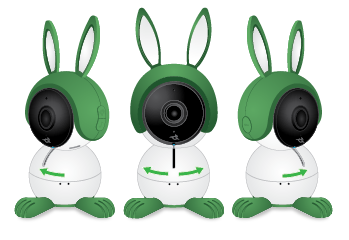

- You can pan and zoom the camera and change the field of view. Arlo Baby provides a 110-degree viewing angle as the default, but you can change the field of view to 90, 100, 120 or 130 degrees.
For more information about pan, zoom, and field of view, visit: How do I pan, zoom, or change the field of view on my Arlo Baby camera?. - When positioning your camera, start a live stream from your Arlo Baby camera. Aim the camera while watching the video feed on your Arlo Secure App to make near-real-time adjustments to the camera’s position.