- Subscribe to RSS Feed
- Mark Topic as New
- Mark Topic as Read
- Float this Topic for Current User
- Bookmark
- Subscribe
- Printer Friendly Page
- Mark as New
- Bookmark
- Subscribe
- Mute
- Subscribe to RSS Feed
- Permalink
- Report Inappropriate Content
I have 8 Arlo Go cameras in various positions around a field. Two of them are always going offline. I've changed their positions, cleaned the sim cards, done factory resets, put them in the same positions as other cameras but still they go offline. Any suggestions would be most appreciated. Thank you.
Solved! Go to Solution.
- Related Labels:
-
Troubleshooting
Best answers
-
An update is now starting to roll out for Arlo Go users who experienced offline issues with their camera. We expect it to reach all Arlo Go cameras in the coming week. Users may need to reboot (remove/re-insert the battery) and recharge the battery to receive the update, if your camera is already back online, no further interaction is necessary.
Additionally, we would like to clarify that this issue was not related to the 3G shutdown that has occurred on some carrier networks.Thanks for your patience and understanding. We'll continue to closely monitor your feedback to ensure your issue has been resolved.
Team Arlo -
Arlo is actively working with carriers to identify all the variables that could be contributing to this issue. It is a high priority for Arlo.
-
Thank you for the feedback & continued patience while we work to resolve this issue. We are actively working with our partner at AT&T to troubleshoot the situation.
- Mark as New
- Bookmark
- Subscribe
- Mute
- Subscribe to RSS Feed
- Permalink
- Report Inappropriate Content
I really liked Arlo while they worked but I had to move on.
- Mark as New
- Bookmark
- Subscribe
- Mute
- Subscribe to RSS Feed
- Permalink
- Report Inappropriate Content
This is so stupid. Arlo support has always been less than helpful. As they only tell me to pull the battery and reinstall and that’s all they know. I hope you new cameras work and have good support if needed.
- Mark as New
- Bookmark
- Subscribe
- Mute
- Subscribe to RSS Feed
- Permalink
- Report Inappropriate Content
- Mark as New
- Bookmark
- Subscribe
- Mute
- Subscribe to RSS Feed
- Permalink
- Report Inappropriate Content
- Mark as New
- Bookmark
- Subscribe
- Mute
- Subscribe to RSS Feed
- Permalink
- Report Inappropriate Content
I will definitely let you know. I am going to go with T-Mobile for the Reolink cams because I am seeing a lot of people are having compatibility issues with AT&T and I don't need more frustration, LOL.
- Mark as New
- Bookmark
- Subscribe
- Mute
- Subscribe to RSS Feed
- Permalink
- Report Inappropriate Content
I have reached out to their text support and was a complete waist of time if you can talk to anyone. Good luck 𝘊𝘰 and I too share your frustrations
- Mark as New
- Bookmark
- Subscribe
- Mute
- Subscribe to RSS Feed
- Permalink
- Report Inappropriate Content
1) deleted my arlo go from app
2) bought another sim-card from other mobile service operator
3) install arlo Go in app
Now 8 days camera work without any issues. I don’t think that i fix something, but for me it is working at least now. BR. Stanislav
- Mark as New
- Bookmark
- Subscribe
- Mute
- Subscribe to RSS Feed
- Permalink
- Report Inappropriate Content
- Mark as New
- Bookmark
- Subscribe
- Mute
- Subscribe to RSS Feed
- Permalink
- Report Inappropriate Content
They are still alerting me of motion. But when I open the app. It says offline. I have reset both cameras, deleted and added them back. Same issue. The cellular signal is go. So why are the showing offline?
- Mark as New
- Bookmark
- Subscribe
- Mute
- Subscribe to RSS Feed
- Permalink
- Report Inappropriate Content
- Mark as New
- Bookmark
- Subscribe
- Mute
- Subscribe to RSS Feed
- Permalink
- Report Inappropriate Content
- Mark as New
- Bookmark
- Subscribe
- Mute
- Subscribe to RSS Feed
- Permalink
- Report Inappropriate Content
I have escalated your case & someone from support will be reaching out to you as soon as possible. I have provided your escalations number here: 42916221
- Mark as New
- Bookmark
- Subscribe
- Mute
- Subscribe to RSS Feed
- Permalink
- Report Inappropriate Content
They provided me unlimited Sim cards and thought that would take care of the problem, but it didn’t.
I have since moved on to Reolink cams.
- Mark as New
- Bookmark
- Subscribe
- Mute
- Subscribe to RSS Feed
- Permalink
- Report Inappropriate Content
Thank you for providing your feedback, let me look in to this issue & I will provide an update as soon as possible!
- Mark as New
- Bookmark
- Subscribe
- Mute
- Subscribe to RSS Feed
- Permalink
- Report Inappropriate Content
Did you have to change cell providers or does the Reolink work with AT&T?
- Mark as New
- Bookmark
- Subscribe
- Mute
- Subscribe to RSS Feed
- Permalink
- Report Inappropriate Content
- Mark as New
- Bookmark
- Subscribe
- Mute
- Subscribe to RSS Feed
- Permalink
- Report Inappropriate Content
- Mark as New
- Bookmark
- Subscribe
- Mute
- Subscribe to RSS Feed
- Permalink
- Report Inappropriate Content
Which carriers are you all experiencing this issue with?
Thanks
- Mark as New
- Bookmark
- Subscribe
- Mute
- Subscribe to RSS Feed
- Permalink
- Report Inappropriate Content
- Mark as New
- Bookmark
- Subscribe
- Mute
- Subscribe to RSS Feed
- Permalink
- Report Inappropriate Content
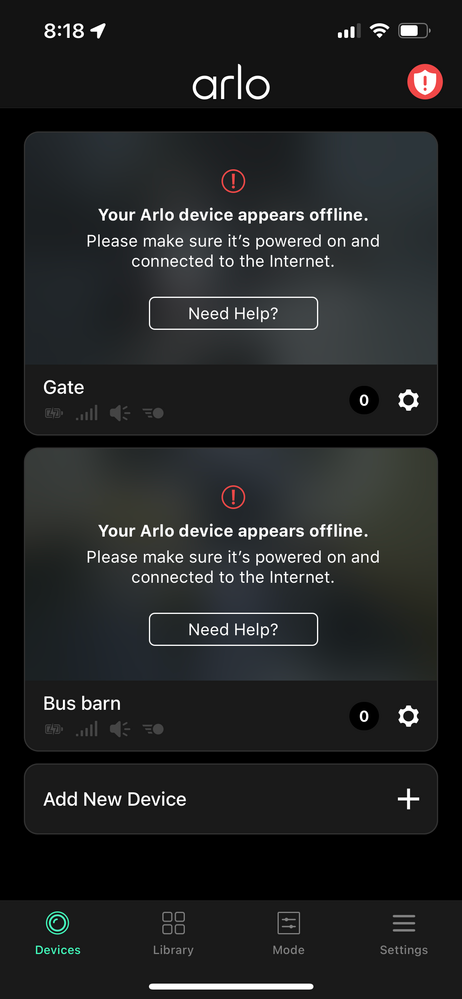
- Mark as New
- Bookmark
- Subscribe
- Mute
- Subscribe to RSS Feed
- Permalink
- Report Inappropriate Content
- Mark as New
- Bookmark
- Subscribe
- Mute
- Subscribe to RSS Feed
- Permalink
- Report Inappropriate Content
Please help!
- Mark as New
- Bookmark
- Subscribe
- Mute
- Subscribe to RSS Feed
- Permalink
- Report Inappropriate Content
- Mark as New
- Bookmark
- Subscribe
- Mute
- Subscribe to RSS Feed
- Permalink
- Report Inappropriate Content
- Mark as New
- Bookmark
- Subscribe
- Mute
- Subscribe to RSS Feed
- Permalink
- Report Inappropriate Content
Everything has been flawless since I made the switch a few days ago!
-
Accessories
1 -
Arlo Go
1 -
Arlo Mobile App
79 -
Arlo Smart
14 -
Before You Buy
183 -
Features
68 -
Firmware Release Notes
6 -
IFTTT (If This Then That)
2 -
Installation
138 -
Modes et règles
1 -
Online and Mobile Apps
66 -
Service and Storage
71 -
SmartThings
4 -
Troubleshooting
672

