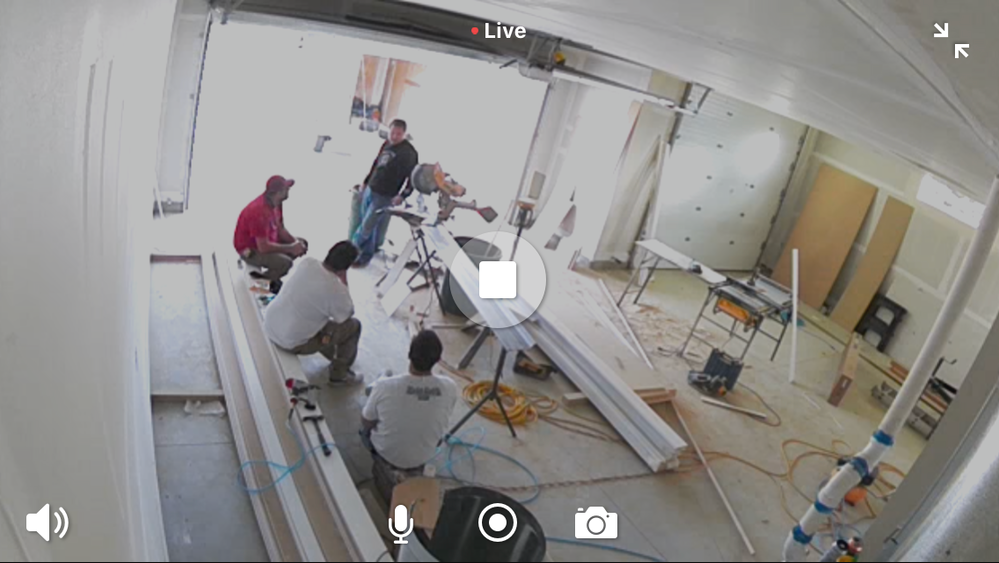- Subscribe to RSS Feed
- Mark Topic as New
- Mark Topic as Read
- Float this Topic for Current User
- Bookmark
- Subscribe
- Printer Friendly Page
- Mark as New
- Bookmark
- Subscribe
- Mute
- Subscribe to RSS Feed
- Permalink
- Report Inappropriate Content
Feeling like an idiot! I do not see this gray line for the siren button on the new update!!
Solved! Go to Solution.
- Related Labels:
-
Online and Mobile Apps
Accepted Solutions
- Mark as New
- Bookmark
- Subscribe
- Mute
- Subscribe to RSS Feed
- Permalink
- Report Inappropriate Content
Hi everyone,
I wanted to update everyone that you can now trigger the alarm for Arlo Go.
You can do this by going to "Devices" tab and pull down the gray bar (below Arlo) and choose "Alarm." Once you choose "Alarm," you will see the following screen shown below. After hitting "Yes", this will trigger the alarm; however, if you have more than one product that can trigger the alarm (Arlo Go or Base Station Pro), you will get the next pop-up screen asking which product you like to trigger the alarm.


- Mark as New
- Bookmark
- Subscribe
- Mute
- Subscribe to RSS Feed
- Permalink
- Report Inappropriate Content
Hey @Bewright,
Do know that this is only available if you have the Arlo Pro Base Station set up.
When opening the app, you will see the gray bar located below the "Arlo" logo which is near the top (located on the main screen on "Devices"). You can drag it down and you should see the "Siren" button.
- Mark as New
- Bookmark
- Subscribe
- Mute
- Subscribe to RSS Feed
- Permalink
- Report Inappropriate Content
- Mark as New
- Bookmark
- Subscribe
- Mute
- Subscribe to RSS Feed
- Permalink
- Report Inappropriate Content
Which device are you using to view the live view from your Arlo Go? And what app version are you running? There should be a bell icon, which triggers the alarm on or off from the Arlo Go. If you are unable to locate the bell icon, try to see if you can see it through the web client.
- Mark as New
- Bookmark
- Subscribe
- Mute
- Subscribe to RSS Feed
- Permalink
- Report Inappropriate Content
That black and white video is on full light
Color is gone now

- Mark as New
- Bookmark
- Subscribe
- Mute
- Subscribe to RSS Feed
- Permalink
- Report Inappropriate Content
The app has nothing to do with the recording. If it isn't in color, the light threshold has been tripped from day to night. Move the camera temporarily to prove this. Post a screenshot for suggestions.
- Mark as New
- Bookmark
- Subscribe
- Mute
- Subscribe to RSS Feed
- Permalink
- Report Inappropriate Content
I’ve been using this camera for almost a year
Rescuing dogs I never had one single issue with color ever. As soon as I get the new update problems arrived instantly.
- Mark as New
- Bookmark
- Subscribe
- Mute
- Subscribe to RSS Feed
- Permalink
- Report Inappropriate Content
Night vision at night after 10 seconds of recording at night.
Is obvious that the day and night sensor
In the app not the camera is the issue
I have two cameras and both do the same
- Mark as New
- Bookmark
- Subscribe
- Mute
- Subscribe to RSS Feed
- Permalink
- Report Inappropriate Content
- Mark as New
- Bookmark
- Subscribe
- Mute
- Subscribe to RSS Feed
- Permalink
- Report Inappropriate Content
On off auto options
- Mark as New
- Bookmark
- Subscribe
- Mute
- Subscribe to RSS Feed
- Permalink
- Report Inappropriate Content
- Mark as New
- Bookmark
- Subscribe
- Mute
- Subscribe to RSS Feed
- Permalink
- Report Inappropriate Content
Hey everyone,
Our development team is aware about the the issue where some users are not able to see the siren button on Arlo Go and is currently investigating the problem. We appreciate your patience and understanding about this and will provide any update as soon as we have more information to share.
- Mark as New
- Bookmark
- Subscribe
- Mute
- Subscribe to RSS Feed
- Permalink
- Report Inappropriate Content
- Mark as New
- Bookmark
- Subscribe
- Mute
- Subscribe to RSS Feed
- Permalink
- Report Inappropriate Content
In iOS, it has been moved to a small pull down tab , top center of device screen
Morse is faster than texting!
--------------------------------------
- Mark as New
- Bookmark
- Subscribe
- Mute
- Subscribe to RSS Feed
- Permalink
- Report Inappropriate Content
Has there been any further news on the alarm. There is not pull down option on my screen. No alarm ability after the update. They should send email to owners if there are issues.
- Mark as New
- Bookmark
- Subscribe
- Mute
- Subscribe to RSS Feed
- Permalink
- Report Inappropriate Content
Post a screenshot of your Devices tab. Have you reinstalled the app?
- Mark as New
- Bookmark
- Subscribe
- Mute
- Subscribe to RSS Feed
- Permalink
- Report Inappropriate Content
ArloGo: I'm operating an ArloGo on my cottage and used to have the "Bell" to warn intruders "live" to get off property. It's gone now on 2 different phones. It would be great to know where it went to and to get it back. The bell however is still there when I sign in on my laptop through the internet
- Mark as New
- Bookmark
- Subscribe
- Mute
- Subscribe to RSS Feed
- Permalink
- Report Inappropriate Content
The gray stripe/pull down drawer near the top of the Devices tab has been the method for turning on the siren for some time now.
- Mark as New
- Bookmark
- Subscribe
- Mute
- Subscribe to RSS Feed
- Permalink
- Report Inappropriate Content
I understand that I can "leave" the live picture, and go in to settings and turn on the alarm. But that requires me to leave the LIVE picture. I'd prefer to have it back the way that it was before. You could watch and hear the alarm go on. Then, you can see how the people on your property react. Arlo Admin simply needs to restore what was there, because it was better and easier. Just because you have the ability to change something doesn't mean that you should
- Mark as New
- Bookmark
- Subscribe
- Mute
- Subscribe to RSS Feed
- Permalink
- Report Inappropriate Content
I have an Arlo Go and Arlo Pro 2, both on the Arlo app on my iPhone. The gray line at the top of the screen on my iPhone triggers the alarm on my Arlo Pro 2 base station. The bell that triggers the built in alarm on my Arlo Go disappeared with a recent update so I am unable to trigger it. Where is it, when is it going to be put back into the app?
- Mark as New
- Bookmark
- Subscribe
- Mute
- Subscribe to RSS Feed
- Permalink
- Report Inappropriate Content
I still can’t believe Arlo hasn’t fixed this, I have 4arlo go cams at a property and can’t trigger alarm. I am going to look at replacing them with the REOLINK GO. Looks to be a good alternative as it’s cellular, has solar panel, YOU CAN TRIGGER ALARM!, and the camera is less expensive. https://m.reolink.com/product/reolink-go/
- Mark as New
- Bookmark
- Subscribe
- Mute
- Subscribe to RSS Feed
- Permalink
- Report Inappropriate Content
Im pretty frustraded too! Such a simple thing that Arlo seems to not give a damn about. I too was going to add more to my job sites, but with such bad customer follow up I am done with Arlo!!!! They had a very happy customer until this!!!!
ARE YOU EVEN LISTENING ARLO??????
- Mark as New
- Bookmark
- Subscribe
- Mute
- Subscribe to RSS Feed
- Permalink
- Report Inappropriate Content

- Mark as New
- Bookmark
- Subscribe
- Mute
- Subscribe to RSS Feed
- Permalink
- Report Inappropriate Content
- Mark as New
- Bookmark
- Subscribe
- Mute
- Subscribe to RSS Feed
- Permalink
- Report Inappropriate Content
They threw up the button on the pull down but it serves no purpose since it doesn’t function.
-
Accessories
1 -
Arlo Go
1 -
Arlo Mobile App
79 -
Arlo Smart
14 -
Before You Buy
183 -
Features
68 -
Firmware Release Notes
6 -
IFTTT (If This Then That)
2 -
Installation
138 -
Modes et règles
1 -
Online and Mobile Apps
66 -
Service and Storage
71 -
SmartThings
4 -
Troubleshooting
672