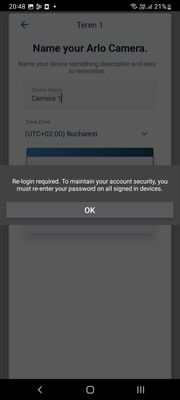Arlo Go 2 (Model VML2030) app "Re-login required from all devices" bug and how to resolve.
- Subscribe to RSS Feed
- Mark Topic as New
- Mark Topic as Read
- Float this Topic for Current User
- Bookmark
- Subscribe
- Printer Friendly Page
- Mark as New
- Bookmark
- Subscribe
- Mute
- Subscribe to RSS Feed
- Permalink
- Report Inappropriate Content
I just got the Arlo Go 2 on 4G LTE data connection to overlook my property's corridor as my property is being renovated. I just installed it today and so far it has worked great. As I own both Android and Apple devices, the recent Apple 16.6 update seems to have bricked the login for all the other Android devices I own.
I keep getting the message on my Android devices like this " Re-login required from all devices ..." Despite what I have done, it keeps booting me out on my Android devices and showing me the annoying message.
I figured it could be due to the Apple mobile 16.6 update that have messed up the login. Accessing the Arlo Go2 on my iPhone14 is no issue, but I just can't login at all to my android phones. The issue was resolved when I uninstalled the iPhone14 Arlo Home security app, after uninstalling, I can login as usual.
Hope the app developers can fix this. I would love to be able to access my Arlo Go 2 from both Apple and Android devices.
- Related Labels:
-
Arlo Mobile App
-
Arlo Secure
-
Troubleshooting
- Mark as New
- Bookmark
- Subscribe
- Mute
- Subscribe to RSS Feed
- Permalink
- Report Inappropriate Content
weeliano,
Thank you for the information. We'll look into this.
JamesC
- Mark as New
- Bookmark
- Subscribe
- Mute
- Subscribe to RSS Feed
- Permalink
- Report Inappropriate Content
I have the same issue.
Re-login required.
First Arlo camera (Go2). It happens again and again when trying to add the device to the app (android).
Rebooting app and device don't help.
App is up-to-date since it's just installed.
How to fix this?
- Mark as New
- Bookmark
- Subscribe
- Mute
- Subscribe to RSS Feed
- Permalink
- Report Inappropriate Content
- Mark as New
- Bookmark
- Subscribe
- Mute
- Subscribe to RSS Feed
- Permalink
- Report Inappropriate Content
Did you login on an Apple device? You might want to check whether the latest software updates from Apple has locked out your login credentials. I had to uninstall my Apple app on my iphone before I could log into my Android devices. You might also want to uninstall the Arlo app and re-install again.
- Mark as New
- Bookmark
- Subscribe
- Mute
- Subscribe to RSS Feed
- Permalink
- Report Inappropriate Content
Thanks for the reply.
No, just one device, my android phone.
I tried reinstalling, and also factory reseted the camera, same bug...
- Mark as New
- Bookmark
- Subscribe
- Mute
- Subscribe to RSS Feed
- Permalink
- Report Inappropriate Content
You might want to try logging in using another Android device or even online to see if you can access your camera. This is to rule out connection issues with your phone device. Is there a recent software update on your mobile phone that could disrupt the logging in?
-
Arlo Mobile App
58 -
Arlo Secure
102 -
Arlo Smart
17 -
Before You Buy
63 -
Features
84 -
Installation
61 -
Troubleshooting
219