This topic has been closed to new posts due to inactivity. We hope you'll join the conversation by posting to an open topic or starting a new one.
Where turn OFF siren on iOS?
- Subscribe to RSS Feed
- Mark Topic as New
- Mark Topic as Read
- Float this Topic for Current User
- Bookmark
- Subscribe
- Printer Friendly Page
- Mark as New
- Bookmark
- Subscribe
- Mute
- Subscribe to RSS Feed
- Permalink
- Report Inappropriate Content
I’ve included a screen of the app, when the camera detect movement and i open the app thought the notification. No button or banner to disable the siren…
Last version of the app
IOS 15.1 : this bug was also present on 14
Iphone 11 Pro Max 256
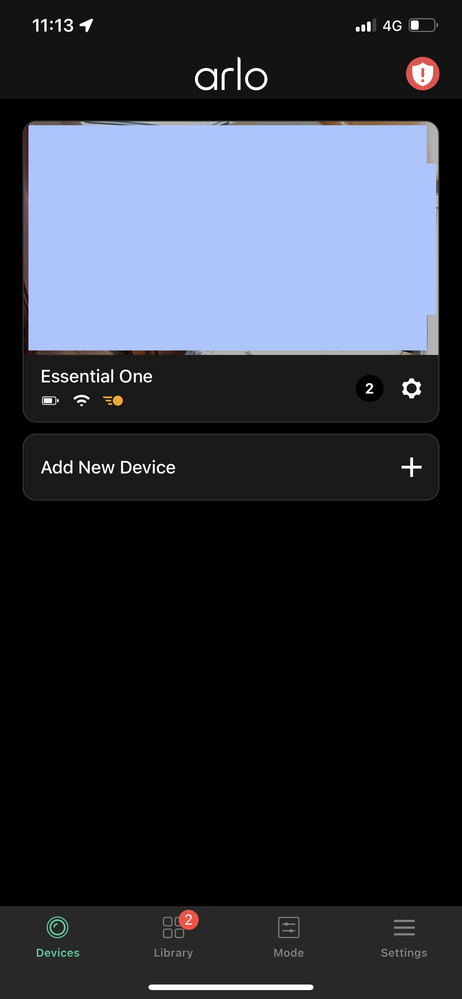
- Related Labels:
-
Arlo Mobile App
-
Features
-
Troubleshooting
Best answers
-
Oscarwell,
To turn off the siren, tap the red shield icon in the upper right area of the mobile app. For more information on turning the siren on or off, take a look here: How do I turn the siren on my Arlo camera on or off?
JamesC
- Mark as New
- Bookmark
- Subscribe
- Mute
- Subscribe to RSS Feed
- Permalink
- Report Inappropriate Content
No change.
App version: 3.5.6
- Mark as New
- Bookmark
- Subscribe
- Mute
- Subscribe to RSS Feed
- Permalink
- Report Inappropriate Content
Oscarwell,
To turn off the siren, tap the red shield icon in the upper right area of the mobile app. For more information on turning the siren on or off, take a look here: How do I turn the siren on my Arlo camera on or off?
JamesC
- Mark as New
- Bookmark
- Subscribe
- Mute
- Subscribe to RSS Feed
- Permalink
- Report Inappropriate Content
- Mark as New
- Bookmark
- Subscribe
- Mute
- Subscribe to RSS Feed
- Permalink
- Report Inappropriate Content
Hi Oscar,
I'm having the same problem with Android 3.5.7 client
Did you get any good answers and/or a fix from Arlo or just the stuff in the thread?
Cheers, Tim
-
Arlo Essential Spotlight
2 -
Arlo Mobile App
358 -
Arlo Secure
1 -
Arlo Smart
132 -
Before You Buy
238 -
Bevor Sie kaufen
1 -
Detección de Movimiento
1 -
Dépannage
1 -
Features
291 -
Installation
366 -
offline
1 -
Online and Mobile Apps
1 -
Online und mobile Apps
1 -
receipts
1 -
totally frustrated
1 -
Troubleshooting
1,676 -
VMC2030
2 -
VMC2030-100EUS
2 -
Warranty & Contracts
1
- « Previous
- Next »