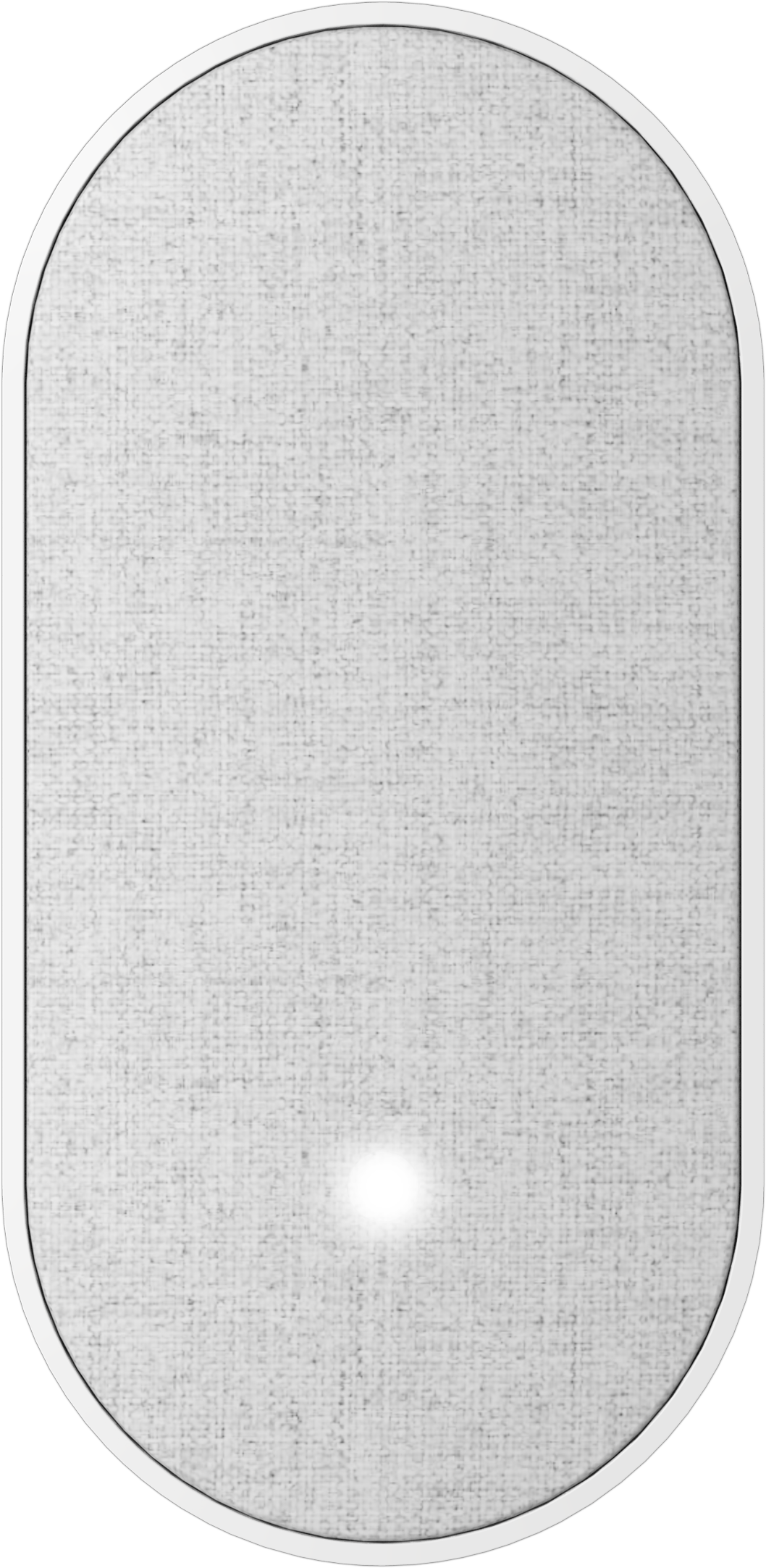This topic has been marked solved and closed to new posts due to inactivity. We hope you'll join the conversation by posting to an open topic or starting a new one.
- English
- /
- Cameras
- /
- Arlo Essential Wire-Free Cameras
- /
- Network issues - Netgear XR400 + Basic wire-free v...
- Subscribe to RSS Feed
- Mark Topic as New
- Mark Topic as Read
- Float this Topic for Current User
- Bookmark
- Subscribe
- Printer Friendly Page
- Mark as New
- Bookmark
- Subscribe
- Mute
- Subscribe to RSS Feed
- Permalink
- Report Inappropriate Content
I had successfully set up the camera and the chime. And both are working.
Intermittently my entire home network is losing connection to the internet. (optimum.net)
Never had this issue before installing the camera.
In fact, I just remembered that when I initially connected the doorbell camera it messed up the internet connection.
If I reset the modem and the router, everything comes back up.
I have pulled the battery on the doorbell camera and pulled the chime out of the wall socket.
It's been nearly two weeks without and networking issues.
Both devices were up to date.
Does anyone have any ideas?
Solved! Go to Solution.
- Related Labels:
-
Arlo Smart
Accepted Solutions
- Mark as New
- Bookmark
- Subscribe
- Mute
- Subscribe to RSS Feed
- Permalink
- Report Inappropriate Content
@kjedrusiak11 wrote:
However, since removing the doorbell and chime from the network for two full weeks now, I have not experienced the issue.
Probably worth adding them back (perhaps starting with the doorbell only), and see if the problem starts up again.
- Mark as New
- Bookmark
- Subscribe
- Mute
- Subscribe to RSS Feed
- Permalink
- Report Inappropriate Content
Are you using your own router or the ISP's? If the latter, I'd contact them.
- Mark as New
- Bookmark
- Subscribe
- Mute
- Subscribe to RSS Feed
- Permalink
- Report Inappropriate Content
It's my own router. the firmware is up to date.
I'll consult their support site as well to see if others are having a similar issue.
- Mark as New
- Bookmark
- Subscribe
- Mute
- Subscribe to RSS Feed
- Permalink
- Report Inappropriate Content
It also could be the modem itself or other ISP-controlled issues since your whole network loses access.
- Mark as New
- Bookmark
- Subscribe
- Mute
- Subscribe to RSS Feed
- Permalink
- Report Inappropriate Content
I'm not seeing the XR400 on Netgear's site. Can you confirm the model?
Did Optimum provide the router? I am seeing that they do provide a gateway (for fiber, so not a modem),
If you are losing the full internet connection then this is unlikely to be the doorbell - more likely an issue with the router or the ISP.
- Mark as New
- Bookmark
- Subscribe
- Mute
- Subscribe to RSS Feed
- Permalink
- Report Inappropriate Content
Sorry, it's an XR500 and it's my own router. The modem is supplied by the ISP and was replaced after the issue started and did not resolve the problem.
I would have believed it's the router or the modem. I may replace the router ad it might be a combination of router and device.
However, since removing the doorbell and chime from the network for two full weeks now, I have not experienced the issue.
- Mark as New
- Bookmark
- Subscribe
- Mute
- Subscribe to RSS Feed
- Permalink
- Report Inappropriate Content
@kjedrusiak11 wrote:
However, since removing the doorbell and chime from the network for two full weeks now, I have not experienced the issue.
Probably worth adding them back (perhaps starting with the doorbell only), and see if the problem starts up again.
-
Arlo Essential Spotlight
1 -
Arlo Mobile App
294 -
Arlo Secure
1 -
Arlo Smart
121 -
Before You Buy
200 -
Bevor Sie kaufen
1 -
Detección de Movimiento
1 -
Dépannage
1 -
Features
258 -
Installation
318 -
Online and Mobile Apps
1 -
Online und mobile Apps
1 -
receipts
1 -
totally frustrated
1 -
Troubleshooting
1,445 -
VMC2030
1 -
VMC2030-100EUS
2 -
Warranty & Contracts
1
- « Previous
- Next »