This topic has been closed to new posts due to inactivity. We hope you'll join the conversation by posting to an open topic or starting a new one.
Library Indicator in Arlo App
- Subscribe to RSS Feed
- Mark Topic as New
- Mark Topic as Read
- Float this Topic for Current User
- Bookmark
- Subscribe
- Printer Friendly Page
- Mark as New
- Bookmark
- Subscribe
- Mute
- Subscribe to RSS Feed
- Permalink
- Report Inappropriate Content
In the Arlo app it indicates at the bottom of the screen that I have one video in my Library (red 1 next to Library). I open the Library and there are no videos. How do I clear the red 1 indicator next to the Library icon?
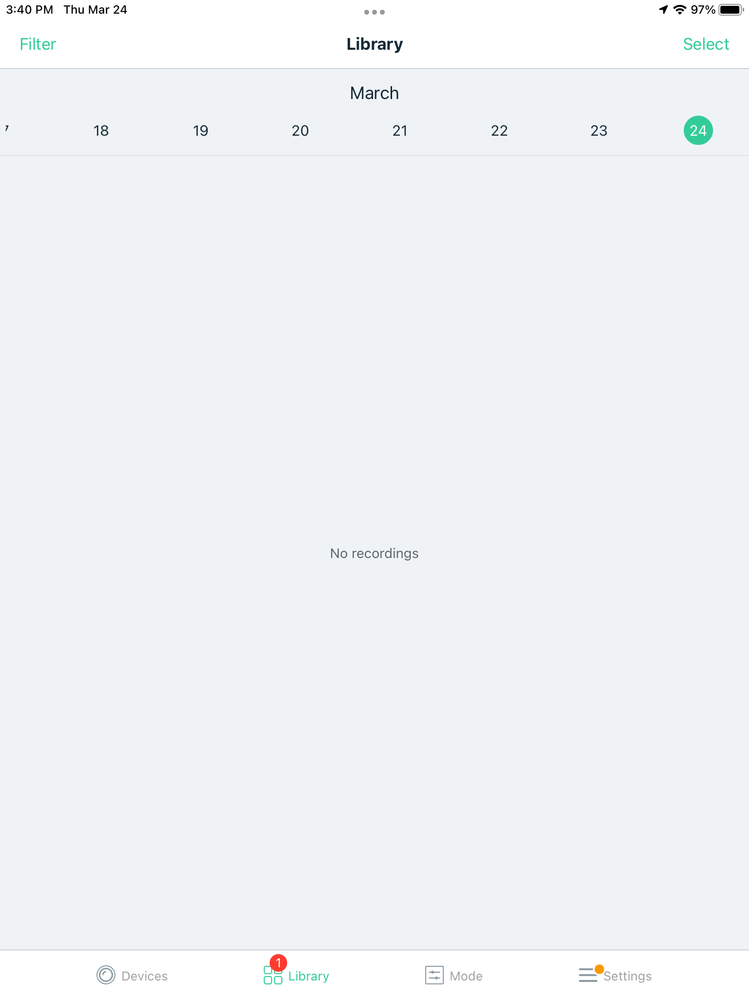
- Related Labels:
-
Arlo Mobile App
-
Troubleshooting
- Mark as New
- Bookmark
- Subscribe
- Mute
- Subscribe to RSS Feed
- Permalink
- Report Inappropriate Content
- Mark as New
- Bookmark
- Subscribe
- Mute
- Subscribe to RSS Feed
- Permalink
- Report Inappropriate Content
@Dannybear wrote:
I wonder what the amber dot means next to the settings icon?
Not intuitive, so I think it would be good to get a definitive answer from @JamesC or @ShayneS
But I think it shows up when the app has detected something with one or more cameras - offline, low battery, or the warning that the activity zones might need to be adjusted. Those have a similar color stripe when you select the camera.
It that's what it is, then it would be much better if the amber dot also showed up on the settings device list next to the specific camera(s).
- Mark as New
- Bookmark
- Subscribe
- Mute
- Subscribe to RSS Feed
- Permalink
- Report Inappropriate Content
Are you using Android or iOS? Do you have the latest version installed?
- Mark as New
- Bookmark
- Subscribe
- Mute
- Subscribe to RSS Feed
- Permalink
- Report Inappropriate Content
@ShayneS wrote:
Are you using Android or iOS? Do you have the latest version installed?
I use iOS 15.4, and am running the current Arlo app.
There is a dot in the upper right corner of "Settings" at the bottom of the main screen - it shows up a second or so after the app is launched. It's not obvious why that is there.
- Mark as New
- Bookmark
- Subscribe
- Mute
- Subscribe to RSS Feed
- Permalink
- Report Inappropriate Content
@StephenB
I don't see this amber dot, It usually appears if there is a change/update to review. Send me a screenshot or screencap of it appearing. Is there any noticeable dots in the settings tab once you enter the setting?r
- Mark as New
- Bookmark
- Subscribe
- Mute
- Subscribe to RSS Feed
- Permalink
- Report Inappropriate Content
@ShayneS wrote:
It usually appears if there is a change/update to review. Send me a screenshot or screencap of it appearing. Is there any noticeable dots in the settings tab once you enter the setting?
The puzzle is how to find whatever it wants you to review. There are no dots next to any of the devices in the settings device list, and there are no dots on the main screen next to the cameras.
One camera is offline - which might be the thing it wants me to check. But there's no clues about that in the UI, and the dot isn't documented in any KB article.
Anyway, if it is trying to alert me about specific camera(s), then IMO it should also put the same dot next to those cameras in the settings device list.
- Mark as New
- Bookmark
- Subscribe
- Mute
- Subscribe to RSS Feed
- Permalink
- Report Inappropriate Content
@StephenB
Let me check on this to see what the Amber dot is trying to alert/reference. I'll provide an update as soon as possible.
- Mark as New
- Bookmark
- Subscribe
- Mute
- Subscribe to RSS Feed
- Permalink
- Report Inappropriate Content
As a follow up to some of the questions I see posted:
The red 1 next the Library tab is now gone but the amber dot next to the Settings tab is still present (see attached pic). There is nothing in Settings tab with an amber dot next to it. The amber dot is not on any of the cameras in the Devices tab devices and all of the cameras are operational, none are off-line. I am using IOS 15.4.
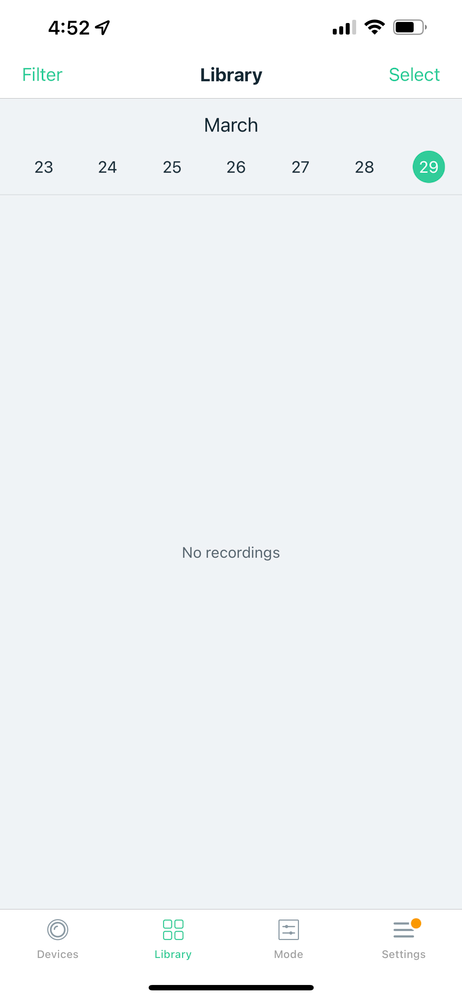
- Mark as New
- Bookmark
- Subscribe
- Mute
- Subscribe to RSS Feed
- Permalink
- Report Inappropriate Content
@DesertGuy
And you have the latest version of the Arlo app v3.6 installed? Does removing/reinstalling the Arlo app resolve it or does it comeback?.
- Mark as New
- Bookmark
- Subscribe
- Mute
- Subscribe to RSS Feed
- Permalink
- Report Inappropriate Content
Yes, I have Arlo 3.6 installed and I have tried deleting and re-adding the app twice. Nothing changes.
- Mark as New
- Bookmark
- Subscribe
- Mute
- Subscribe to RSS Feed
- Permalink
- Report Inappropriate Content
Are you still experiencing this issue?
-
Arlo Essential Spotlight
2 -
Arlo Mobile App
362 -
Arlo Secure
1 -
Arlo Smart
134 -
Before You Buy
239 -
Bevor Sie kaufen
1 -
Detección de Movimiento
1 -
Dépannage
1 -
Features
296 -
Installation
373 -
offline
1 -
Online and Mobile Apps
1 -
Online und mobile Apps
1 -
receipts
1 -
totally frustrated
1 -
Troubleshooting
1,697 -
VMC2030
2 -
VMC2030-100EUS
2 -
Warranty & Contracts
1
- « Previous
- Next »
