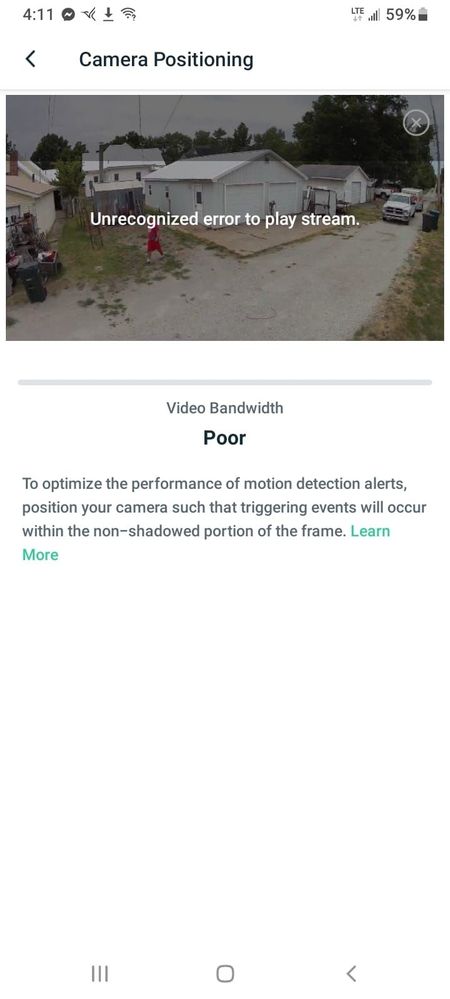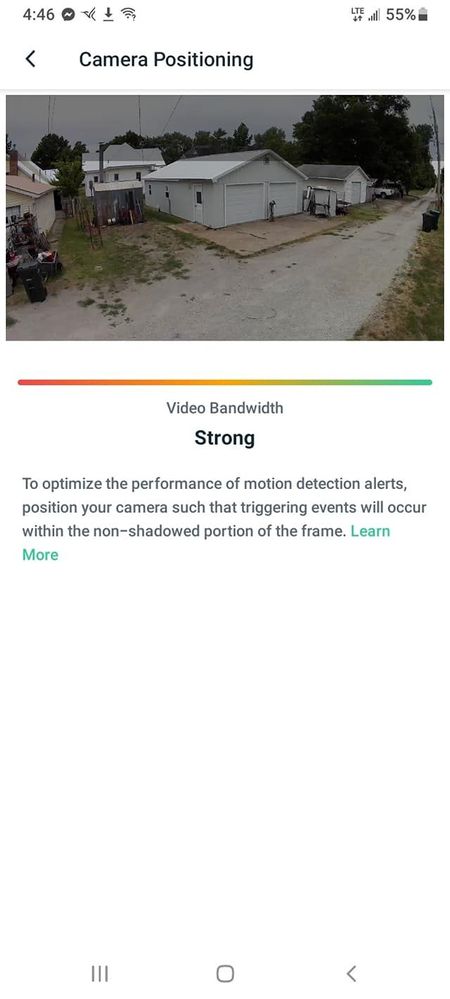This topic has been closed to new posts due to inactivity. We hope you'll join the conversation by posting to an open topic or starting a new one.
I've had 3 cameras fail in the last 24 hours
- Subscribe to RSS Feed
- Mark Topic as New
- Mark Topic as Read
- Float this Topic for Current User
- Bookmark
- Subscribe
- Printer Friendly Page
- Mark as New
- Bookmark
- Subscribe
- Mute
- Subscribe to RSS Feed
- Permalink
- Report Inappropriate Content
I own 6 of these Essential Spotlight VMC2030's
1 set of three bought 6/16/2022, another set bought 7/02/2022.
Off and on ever since I put them up, I'd experience the occasional "camera seems to be offline" error message and I couldn't stream a live view. I'd click on the "help" link on that camera's screen symbol.. and click right back out of it and most times, it would come back to life. Never actually performed any functions, just went to the help screen and back. I'd even told others having the problem that mine never seemed to last and to just give it time.
Then, it got to where I'd be forced to "unlink" a camera and relink to it to get it to come back on line. But, they'd always start working again. It was always a problem I discovered when I wanted to see a live view. "Offline"
Well, in the last 24 hours the 3 from the first set have given up the ghost and won't come back to life. I've got them marked for easy ID, so I know which ones are which. They didn't die all at once, but one right after the other.
Yesterday evening, the 1st one gave me the "offline" message, then the second about an hour later. I unlinked from both of them, and one of them actually relinked.... the other refused. I tried it at least 10 times. No dice. So, this morning I got on chat and we went round and round trying to get it to link. It always failed.
So, they admit that it's a camera fault and are going to send me a replacement for that one. Good deal.
The case number for this fiasco is 43111040.
Well, an hour later.. the re-linked unit showed "offline".. I tried and tried and tried... and finally gave up and got back on chat and told them that camera #2 is now refusing to be relinked after I had to unlink it from the system in an attempt to get it to respond.
Again, we went round and round... but it, too, failed. I explain that I had the exact same problem with this camera's brother not an hour before. I also said "something's fishy... both of these going down like this in less than an hour" and asked "what if all three of them fail"?
Well, this afternoon I was away from home.. .got on line to look at the live stream... and the third one is "offline" and cannot be made to respond.
I just got home and pulled it down from it's perch and went through the process... unsync and try to resync. No dice. I tried it multiple times, going through all the steps.
I even grabbed the other two out of the drawer and tried them again, separately, to see if maybe they'd change their mind and start working.
Nope. They'd all see the QR code and emit the tone, and the blue LED would blink and blink, the system would search for any arlo product... but none of them would ever be discovered.
Tomorrow, after I get off work.. I'll get on line and tell them the bad news.... get me another camera coming.
So, these three cameras... all put in service on 6/16/22... all fail within 12 hours of each other. They've been on this same system this whole time.. didn't always work flawlessly, but they'd always come back to life if I waited long enough. Well, this time, they didn't. It's like they've only got so many "unsync" and "sync" cycles in them and then they're done.
They lasted 42 days and died. Something isn't right. Batteries fully charged... all set up within 20 foot of the wifi router.. always have full signal strength.
I bring them right in here on my desk.. a couple of feet from the wifi router... to do all this linking, so it's not a poor signal. I'm using the correct SSID name and password.. I'm not forgetting anything.
SOmething is failing in this camera system. I hope the second set of 3 don't suffer the same fate. I may take both sets back to WMart and return them. I don't need $600 worth of paperweights.
- Related Labels:
-
Troubleshooting
- Mark as New
- Bookmark
- Subscribe
- Mute
- Subscribe to RSS Feed
- Permalink
- Report Inappropriate Content
What user interface are you using mobile app or web portal browser? Does either method describe the same status, use the browser’s incognito window for the web portal access.
- Mark as New
- Bookmark
- Subscribe
- Mute
- Subscribe to RSS Feed
- Permalink
- Report Inappropriate Content
Not getting any notifications from the offline cameras. I've got them setting right here on the desk in front of me.
I am using the mobile app. I do come in the house and try the desktop when things are acting up.
The screen pictured... this camera is mounted on a telephone pole in the alley... about 75 foot from the wifi signal extender that is mounted on the rear of the house in the picture. There is another camera mounted to the right of the garage there in the picture... on that little white shack. They are basically the same distance from the wifi antenna... but the garage blocks the signal to the one to the right of the garage just a little. The pole mounted unit always shows full strength signal, the one on the little shack is one bar less. They always work OK, though.
The cameras that are failing... they are mounted just outside the back door of the house and on the front porch of the house... and in the front room of the garage. They ALWAYS have full signal strength. But, they've all failed. "Offline"
As the picture shows, I clicked on the "camera positioning" icon to see what the bandwidth showed for the most distant camera. For about 10 minutes, it would just buffer... then it gave the message .. "unrecognized error to play stream". Tried it again a few minutes later... and it's got a strong signal.
So, I'm down to just 2 functioning cameras now. The two that crapped out today... I unlinked from them, then relinked... they "took", but they won't allow streaming, have no picture on the screen and they don't send any notifications that they see me moving.
- Mark as New
- Bookmark
- Subscribe
- Mute
- Subscribe to RSS Feed
- Permalink
- Report Inappropriate Content
- Mark as New
- Bookmark
- Subscribe
- Mute
- Subscribe to RSS Feed
- Permalink
- Report Inappropriate Content
Regards your issues it seems strange that the closest cameras to your router are acting up.
While you have one on the desk power it with the charger to see if it will hold up connection. This would help to identify a internal intermittent battery failure.
Ideally the cameras should be placed 10 ft apart to prevent them interfering with each other when operating or testing. Same with distance from the router.
To eliminate a wifi interference issue you could set the router fixed wifi channel, one that is not busy, you would probably have to use a mobile wifi spectrum app to find a quiet channel first.
- Mark as New
- Bookmark
- Subscribe
- Mute
- Subscribe to RSS Feed
- Permalink
- Report Inappropriate Content
I went in and looked at the router DHCP settings... just happened to run across those while in there checking on other stuff. I don't know what DHCP is (it says, but over my head), but it shows my laptop (?), two phones, the wifi extender and maybe my desktop (?) and something else... Desktop isn't on wifi.. it's hooked up to wifi through ethernet cable, so I don't know. 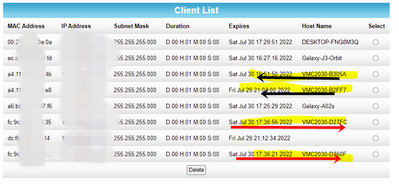
This picture shows results of wifi scan standing in alley beneath camera on pole....around 90' from wifi extender mounted on back of house. Motorola is the SSID... As you can see... the router shows that me and my neighbors have got the spectrum divvied up into thirds.. I'm on ch. 6, they're on ch. 1 and ch. 11.
Long story short.. all 6 of these were working 2 weeks ago... now, they're dropping like flies.... and I never changed anything. They just quit responding to prompts from the app on my phone.
Yesterday, I uninstalled the Arlo app from my phone, then added it back from the Google site. Didn't make any difference.
I've checked the two cam's that are working.. .they've got the most up to date software....
-
Arlo Essential Spotlight
1 -
Arlo Mobile App
294 -
Arlo Secure
1 -
Arlo Smart
121 -
Before You Buy
200 -
Bevor Sie kaufen
1 -
Detección de Movimiento
1 -
Dépannage
1 -
Features
258 -
Installation
319 -
Online and Mobile Apps
1 -
Online und mobile Apps
1 -
receipts
1 -
totally frustrated
1 -
Troubleshooting
1,450 -
VMC2030
1 -
VMC2030-100EUS
2 -
Warranty & Contracts
1
- « Previous
- Next »