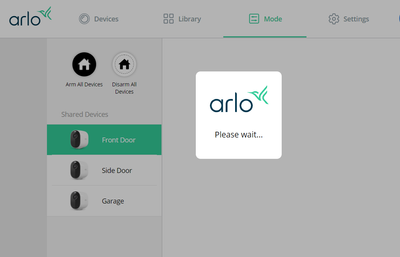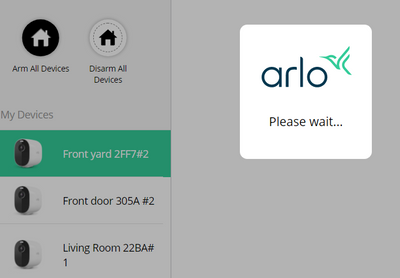This topic has been marked solved and closed to new posts due to inactivity. We hope you'll join the conversation by posting to an open topic or starting a new one.
- Subscribe to RSS Feed
- Mark Topic as New
- Mark Topic as Read
- Float this Topic for Current User
- Bookmark
- Subscribe
- Printer Friendly Page
- Mark as New
- Bookmark
- Subscribe
- Mute
- Subscribe to RSS Feed
- Permalink
- Report Inappropriate Content
Hello I just installed 3 of the Arlo Essential Wire-free cameras. The app seems to be fine, but when I try to access the Mode tab on my PC browser, it immediately shows a message saying "Please Wait" and never does anything. Is this a bug? I've tried a few different browsers, but keep getting the same result. This is frustrating, as there is no way to arm or disarm the cameras. Please help.
Thanks
Solved! Go to Solution.
- Related Labels:
-
Troubleshooting
Accepted Solutions
- Mark as New
- Bookmark
- Subscribe
- Mute
- Subscribe to RSS Feed
- Permalink
- Report Inappropriate Content
This issue should now be resolved. Please let us know if you continue experiencing this issue.
JamesC
- Mark as New
- Bookmark
- Subscribe
- Mute
- Subscribe to RSS Feed
- Permalink
- Report Inappropriate Content
Also, it appears that the entire page is frozen. The only way out is to close the browser or hit Back.
- Mark as New
- Bookmark
- Subscribe
- Mute
- Subscribe to RSS Feed
- Permalink
- Report Inappropriate Content
Does it act the same way if you use incognito/private browsing?
- Mark as New
- Bookmark
- Subscribe
- Mute
- Subscribe to RSS Feed
- Permalink
- Report Inappropriate Content
Hello,
Thanks for the reply. Yes it does act the same way under incognito as well. I have also tried different PC's and browsers. Same thing.
- Mark as New
- Bookmark
- Subscribe
- Mute
- Subscribe to RSS Feed
- Permalink
- Report Inappropriate Content
@psrichmond wrote:
Yes it does act the same way under incognito as well. I have also tried different PC's and browsers. Same thing.
FWIW, my own system isn't doing it.
If you have security software running on the PCs, you might try disabling it.
Another option is to try Arlo support - use the support section of the app. If you have a subscription (likely you do), you should see a phone option.
- Mark as New
- Bookmark
- Subscribe
- Mute
- Subscribe to RSS Feed
- Permalink
- Report Inappropriate Content
Thanks for your reply. I just tried it on a third PC and I'm still having the issue. All three computers that I attempted this on have different AV software and different specs. It must be the cameras, or the router.
I might have to try support.
I'll be very curious to know if anyone else is experiencing this?
- Mark as New
- Bookmark
- Subscribe
- Mute
- Subscribe to RSS Feed
- Permalink
- Report Inappropriate Content
psrichmond,
i've not been able to reproduce this issue. To isolate the issue further, try disabling the anti-virus software (temporarily) and test to see if that allows different behavior.
JamesC
- Mark as New
- Bookmark
- Subscribe
- Mute
- Subscribe to RSS Feed
- Permalink
- Report Inappropriate Content
Thanks for the reply.
I tried this and it did not help.
- Mark as New
- Bookmark
- Subscribe
- Mute
- Subscribe to RSS Feed
- Permalink
- Report Inappropriate Content
Mine is doing it, too.
There is another user in a different thread complaining of the same issue....
- Mark as New
- Bookmark
- Subscribe
- Mute
- Subscribe to RSS Feed
- Permalink
- Report Inappropriate Content
Thank you! I'm glad I'm not the only one. I have tried everything except swap out my modem and router (that should not be necessary). Hope this gets out and they find a bug to fix.
- Mark as New
- Bookmark
- Subscribe
- Mute
- Subscribe to RSS Feed
- Permalink
- Report Inappropriate Content
This issue should now be resolved. Please let us know if you continue experiencing this issue.
JamesC
-
Arlo Essential Spotlight
2 -
Arlo Mobile App
358 -
Arlo Secure
1 -
Arlo Smart
132 -
Before You Buy
237 -
Bevor Sie kaufen
1 -
Detección de Movimiento
1 -
Dépannage
1 -
Features
291 -
Installation
365 -
offline
1 -
Online and Mobile Apps
1 -
Online und mobile Apps
1 -
receipts
1 -
totally frustrated
1 -
Troubleshooting
1,675 -
VMC2030
2 -
VMC2030-100EUS
2 -
Warranty & Contracts
1
- « Previous
- Next »