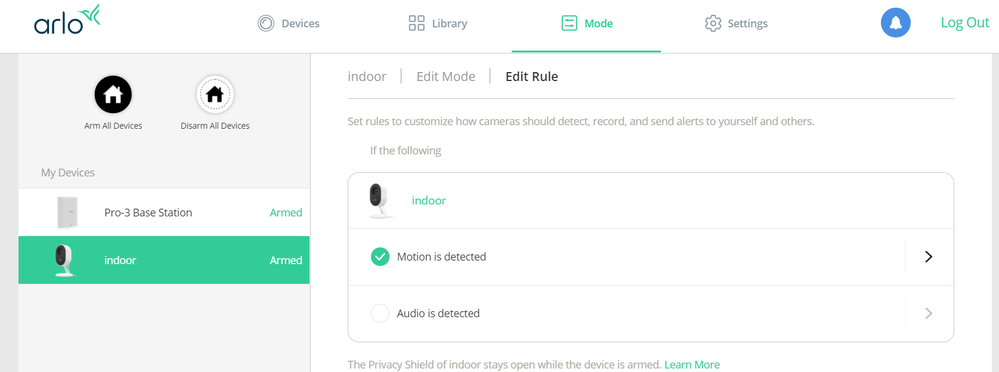This topic has been marked solved and closed to new posts due to inactivity. We hope you'll join the conversation by posting to an open topic or starting a new one.
- Subscribe to RSS Feed
- Mark Topic as New
- Mark Topic as Read
- Float this Topic for Current User
- Bookmark
- Subscribe
- Printer Friendly Page
- Mark as New
- Bookmark
- Subscribe
- Mute
- Subscribe to RSS Feed
- Permalink
- Report Inappropriate Content
or is something possible with, for example, IFTTT?
Solved! Go to Solution.
- Related Labels:
-
Before You Buy
Accepted Solutions
- Mark as New
- Bookmark
- Subscribe
- Mute
- Subscribe to RSS Feed
- Permalink
- Report Inappropriate Content
@BooIJ wrote:
Does the Arlo essential indoor cam have sound detection?
Yes.
- Mark as New
- Bookmark
- Subscribe
- Mute
- Subscribe to RSS Feed
- Permalink
- Report Inappropriate Content
@BooIJ wrote:
Does the Arlo essential indoor cam have sound detection?
Yes.
- Mark as New
- Bookmark
- Subscribe
- Mute
- Subscribe to RSS Feed
- Permalink
- Report Inappropriate Content
Where do I see that then?
I do see two-way audio, but do I also get a push notification when the camera detects sound?
https://www.arlo.com/nl_nl/cameras/arlo-essential-indoor-camera
- Mark as New
- Bookmark
- Subscribe
- Mute
- Subscribe to RSS Feed
- Permalink
- Report Inappropriate Content
@BooIJ wrote:
Where do I see that then?
Look in the mode(s) you have set up for the camera. There are options there for motion and audio detection.
https://kb.arlo.com/42/What-are-modes-and-rules-and-how-does-Arlo-use-them
- Mark as New
- Bookmark
- Subscribe
- Mute
- Subscribe to RSS Feed
- Permalink
- Report Inappropriate Content
But the Arlo essential Indoor is not listed under the triggers heading. Is it possible with this one?
- Mark as New
- Bookmark
- Subscribe
- Mute
- Subscribe to RSS Feed
- Permalink
- Report Inappropriate Content
@BooIJ wrote:
But the Arlo essential Indoor is not listed under the triggers heading. Is it possible with this one?
I am thinking that your Indoor camera is connected to your home wifi, and not to a base.
If that is the case, you need to select the camera (or the base it is paired with) first (left pane in my.arlo.com). Then the camera should show up in the rules list of the mode.
- Mark as New
- Bookmark
- Subscribe
- Mute
- Subscribe to RSS Feed
- Permalink
- Report Inappropriate Content
So it is possible with te Arlo indoor cam to get a push message on my phone if the cam detects sound?
- Mark as New
- Bookmark
- Subscribe
- Mute
- Subscribe to RSS Feed
- Permalink
- Report Inappropriate Content
@BooIJ wrote:
So it is possible with te Arlo indoor cam to get a push message on my phone if the cam detects sound?
Yes.
If you use my.arlo.com in a PC browser, you
- click on "Mode" at the top
- select the camera on the left pane
- select the mode you are using (i.e. "Armed") on the right pane
- select "when motion is detected" (a bit counter intuitive)
Then you will see an option for audio detection.
-
Arlo Mobile App
32 -
Arlo Smart
9 -
Before You Buy
28 -
Features
36 -
Installation
39 -
Troubleshooting
147