- Subscribe to RSS Feed
- Mark Topic as New
- Mark Topic as Read
- Float this Topic for Current User
- Bookmark
- Subscribe
- Printer Friendly Page
- Mark as New
- Bookmark
- Subscribe
- Mute
- Subscribe to RSS Feed
- Permalink
- Report Inappropriate Content
Solved! Go to Solution.
- Related Labels:
-
Troubleshooting
Accepted Solutions
- Mark as New
- Bookmark
- Subscribe
- Mute
- Subscribe to RSS Feed
- Permalink
- Report Inappropriate Content
Hello,
This issue should now be resolved, can you perform a factory reset on your baby cameras & onboard them again. You can find instruction on how to perform this here: How do I reset Arlo Baby to factory default settings?
- Mark as New
- Bookmark
- Subscribe
- Mute
- Subscribe to RSS Feed
- Permalink
- Report Inappropriate Content
Have you tried to onboard using the desktop browser?
- Mark as New
- Bookmark
- Subscribe
- Mute
- Subscribe to RSS Feed
- Permalink
- Report Inappropriate Content
Same exact thing happened to me. Tried everything, can't get the camera to show back up in the app. And Arlo won't even allow customer support without a paid service plan, which is BS. So they apparently just decided to brick our devices, and not even allow us to contact them to fix it. I was able to re-add it through HomeKit, so I can at least use the basic functionality there, but that doesn't allow any of the advanced features. I'm pretty ticked off.
- Mark as New
- Bookmark
- Subscribe
- Mute
- Subscribe to RSS Feed
- Permalink
- Report Inappropriate Content
I just tried to add it using a desktop browser, and that didn't work either. I'm guessing Arlo pushed an update and broke it, but I can't even tell because I can't get into the camera settings at all.
- Mark as New
- Bookmark
- Subscribe
- Mute
- Subscribe to RSS Feed
- Permalink
- Report Inappropriate Content
I have no idea if Arlo pushed an update that bricked the baby cameras, or what. But it would only show up as being offline, no matter what. I tried power cycling, while plugged in, while unplugged, reconnecting the wifi, messing with my router, using a different router, and several attempts at factory resetting, nothing works.
Neither the app nor the web interface will find the camera, it just searches for a few minutes, then says it fails. Tried at least a dozen times, zero success. I see in this community that a lot of others are having the same issue, and I really hope Arlo will do something to fix this! But since I can't even get the camera added to the app, can it even be fixed with a firmware update? Beyond frustrated. The camera is now just a paperweight with bunny ears.
- Mark as New
- Bookmark
- Subscribe
- Mute
- Subscribe to RSS Feed
- Permalink
- Report Inappropriate Content
Have you tried to reboot the cam or a factory reset? What is the error message you receive when trying to onboard to the Arlo app or desktop?
- Mark as New
- Bookmark
- Subscribe
- Mute
- Subscribe to RSS Feed
- Permalink
- Report Inappropriate Content
If its the app, it won't find it on its own, so all you can do is the QR code method. It does chime, then just says "Looking for your Arlo device. Searching for any available Arlo Devices. This may take several minutes." The web portal does the same thing. Both through the app and the portal, it just searches and searches, and then fails.
- Mark as New
- Bookmark
- Subscribe
- Mute
- Subscribe to RSS Feed
- Permalink
- Report Inappropriate Content
I tried rebooting and a factory reset, many attempts. It just won't find the camera no matter what, and won't allow it to be added.
- Mark as New
- Bookmark
- Subscribe
- Mute
- Subscribe to RSS Feed
- Permalink
- Report Inappropriate Content
- Mark as New
- Bookmark
- Subscribe
- Mute
- Subscribe to RSS Feed
- Permalink
- Report Inappropriate Content
- Mark as New
- Bookmark
- Subscribe
- Mute
- Subscribe to RSS Feed
- Permalink
- Report Inappropriate Content
The Arlo development team is currently investigating this issue. We will provide an update as soon as we have more information to share with the community.
- Mark as New
- Bookmark
- Subscribe
- Mute
- Subscribe to RSS Feed
- Permalink
- Report Inappropriate Content
My baby Arlo did the same thing. I've now followed every piece of advice, including unplugging for 72hrs and still nothing.
Anyone have any other suggestions?
- Mark as New
- Bookmark
- Subscribe
- Mute
- Subscribe to RSS Feed
- Permalink
- Report Inappropriate Content
Hello everyone, if you are still experiencing this issue can you try factory reseting you Baby cameras one more time then try and onboard the camera again.
Thank you
- Mark as New
- Bookmark
- Subscribe
- Mute
- Subscribe to RSS Feed
- Permalink
- Report Inappropriate Content
- Mark as New
- Bookmark
- Subscribe
- Mute
- Subscribe to RSS Feed
- Permalink
- Report Inappropriate Content
No change. It does find the camera and shows the MAC address, it connects the camera to the network, and when you press "done" in the corner, it then goes to the "looking for device" screen, and fails. Same thing if I try via QR scan. The camera chimes, then goes to the looking for device screen, fails again.
If I add the camera to HomeKit, I can see everything that is allowed in HomeKit, so the camera IS connecting to my wifi, but it will not add to the Arlo app, leaving a lot of features unavailable. Something is seriously broken with the app or the firmware.
- Mark as New
- Bookmark
- Subscribe
- Mute
- Subscribe to RSS Feed
- Permalink
- Report Inappropriate Content
We are still investigating this issue you are experiencing and I will provide another update as soon as possible.
- Mark as New
- Bookmark
- Subscribe
- Mute
- Subscribe to RSS Feed
- Permalink
- Report Inappropriate Content
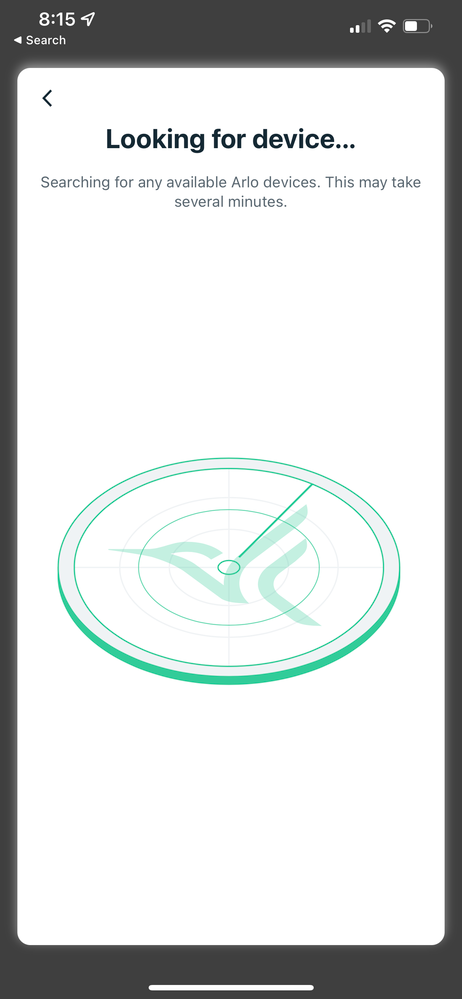
- Mark as New
- Bookmark
- Subscribe
- Mute
- Subscribe to RSS Feed
- Permalink
- Report Inappropriate Content
Can you try a factory reset while the camera is powered on once more? You can find the steps here: How do I reset Arlo Baby to factory default settings?
- Mark as New
- Bookmark
- Subscribe
- Mute
- Subscribe to RSS Feed
- Permalink
- Report Inappropriate Content
- Mark as New
- Bookmark
- Subscribe
- Mute
- Subscribe to RSS Feed
- Permalink
- Report Inappropriate Content
- Mark as New
- Bookmark
- Subscribe
- Mute
- Subscribe to RSS Feed
- Permalink
- Report Inappropriate Content
- Mark as New
- Bookmark
- Subscribe
- Mute
- Subscribe to RSS Feed
- Permalink
- Report Inappropriate Content
- Mark as New
- Bookmark
- Subscribe
- Mute
- Subscribe to RSS Feed
- Permalink
- Report Inappropriate Content
- Mark as New
- Bookmark
- Subscribe
- Mute
- Subscribe to RSS Feed
- Permalink
- Report Inappropriate Content
- Mark as New
- Bookmark
- Subscribe
- Mute
- Subscribe to RSS Feed
- Permalink
- Report Inappropriate Content
Hello,
This issue should now be resolved, can you perform a factory reset on your baby cameras & onboard them again. You can find instruction on how to perform this here: How do I reset Arlo Baby to factory default settings?
-
Apple TV App
2 -
Arlo Baby
4 -
Arlo Mobile App
119 -
Arlo Smart
12 -
Arlo Wire-Free
1 -
Batteries
1 -
Before You Buy
142 -
Features
35 -
Firmware Release Notes
10 -
IFTTT (If This Then That)
4 -
Installation
101 -
Online and Mobile Apps
143 -
Service and Storage
23 -
SmartThings
1 -
Troubleshooting
825
