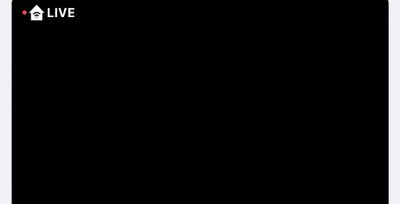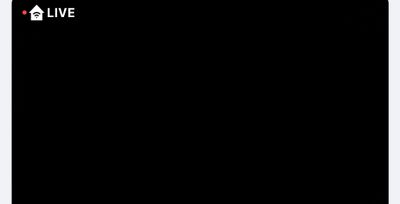- Subscribe to RSS Feed
- Mark Topic as New
- Mark Topic as Read
- Float this Topic for Current User
- Bookmark
- Subscribe
- Printer Friendly Page
- Mark as New
- Bookmark
- Subscribe
- Mute
- Subscribe to RSS Feed
- Permalink
- Report Inappropriate Content
Hi Arlo reps,
I bought an Arlo Baby (ABC1000) in April this year, and have been having constant problems with the device and service since then. I have persevered through the issues, and have tried to convince my partner that it'll all be fixed with the next Arlo update, the next version of IOS, the next whatever. However, after 6 months the time has come where both she and I are furious that a baby monitor, whose sole job is to allow us to monitor the most precious thing in both our worlds, is so unreliable that it fails to perform that one task often multiple times a day, including at night when we're asleep.
In my opinion, the Arlo Baby device and service are substantially unfit for purpose, and contain a number of major problems which have not been rectified by either NETGEAR or the Arlo product team in a timely manner. As such, I'm seeking a full refund of the purchase price for the Arlo Baby camera and Arlo Baby stand, per my consumer rights under Australian Consumer Law.
I've done all the basic troubleshooting, and some more advanced troubleshooting, and nothing has helped.
- Arlo Baby on the latest version at the time (currently 1.8.5.3, to fix the latest audio and streaming bugs)
- All Apple iOS devices (2 x iPhone 7 Plus, 1 x iPad Pro 1st Gen, 1 x iPad Pro 2nd Gen) on the latest version at the time (currently iOS 12.1)
- Arlo app uninstalled and reinstalled from Apple App Store
- Arlo Baby camera removed and re-added to Arlo app
- Arlo Baby camera removed and re-added to Apple HomeKit
- Arlo Baby power cycled (often multiple times per day to resolve issues - this infuriates my partner, especially when she has to walk into the room when our baby is sleeping)
- Arlo Baby reset to factory and set up from scratch
On the home network side:
- All Ubiquiti network gear (USG 3P, UniFi Switch 24, 3 x AP AC Pro) on the latest firmware at the time (with perhaps a week or so lag from release to install)
- Internet connection is Telstra NBN 50 fiber to the premises (FTTP). Speedtest.net regularly hits around 45 Mbps down, 18 Mbps up, including during the evening. Ping to local Telstra test server is 3ms. I have the Ubiquiti gear running periodic speed tests every 30 minutes, and the results are consistently similar.
- The room containing the Arlo Baby has a ceiling-mounted wireless access point, and the Arlo Baby has direct line of sight.
- The wireless AP controller shows the Arlo Baby connection with a signal strength of -44dBm, which is superb, and expected with approx. 2 metres line of sight between it and the AP.
- The 3 wireless APs are on 2.4GHz channels 1, 6, 11, and a site survey shows low channel utilisation for all 3 (~9% at idle), including interference. The 5GHz channels all show very low utilisation (~2% at idle).
- I've tried forcing the Arlo Baby to join either the 2.4GHz or 5GHz wifi bands - no difference.
- I've tried each of the 3 APs separately by taking the Arlo Baby around the house - no difference
- I've tried force associating the Arlo Baby with different APs from a fixed location - no difference
The problem is not my home network.
All the while my partner and I have experienced:
- Numerous 'The streaming service is reporting that the device is not streaming' errors (solution: keep closing the error message on the Arlo app and hope the stream starts up after the 5th/10th/20th error message is displayed)
- Numerous 'Your device is not connected' errors (solution: power cycle the Arlo Baby, and hope it starts working)
- Numerous silent failures of the audio/video stream (Arlo app sits on 'Connecting...' message continuously), until we realised the stream is broken or hear our baby crying when we are nearby (solution: calm the baby if crying, then power cycle the Arlo Baby and hope)
- Recently, live video working on both our iPhones, but not working (frozen image) on both our iPad Pros
- Stuttering audio and pixellated video when connected locally (which the latest firmware improves on)
- Consistently awful performance when outside the home over 4G (badly stuttering and laggy audio, and sub-1 frame per second video, if the video works at all), despite being able to consistently pull data at full speed (~18 Mbps) from other devices inside the home at the time (I strongly suspect Arlo's relay servers or data centre WAN links are badly under-specced)
- Missed recordings, and truncated manual recordings (e.g. 7 seconds recorded out of 60 seconds)
And the list goes on.
The sole purpose of the Arlo Baby Monitor System, and the reason I bought one, is to monitor a baby. Specifically, my baby. It has consistently failed to do this over the past 6 months in a substantially reliable manner, which is mandatory for product in this category. I would be irresponsible and negligent as a parent if I continued to accepted the product's inherent unreliability.
I've given the Arlo Baby time, effort, and patience - it's got great potential, and I've really wanted it to work. But it just doesn't.
Please let me know the next steps required to process a refund.
Sincerely,
Callum Mackintosh
- Related Labels:
-
Troubleshooting
- Mark as New
- Bookmark
- Subscribe
- Mute
- Subscribe to RSS Feed
- Permalink
- Report Inappropriate Content
This is exactly why I don't bother to contact Arlo support. The Arlo Baby should be removed from sale as the product is overwhelmingly crap. So many people have so many issues with it, and for such an important piece of equipment, it's just not acceptable. To make it even worse, Arlo are incapable of accepting any responsibility in any way shape or form! It's always the consumers fault for any of the below:
- WiFi is poor
- Bad placement (dead spot/interference)
- Close to a heat source
- Have the ears on (an Arlo product I hasten to add 🤣)
- Router's fault
- Router configured wrong
- etc etc etc etc blah blah blah
They have so many excuses it's unreal! Even if everything else in your house works perfectly apart from the Arlo Baby, it's still not their fault.
I would say that we can only connect to our camera about 70% of the time and all the features (including connection) working is only about 50% of the time.
What also proves it's their useless infrastructure is that if you have Apple HomeKit, you can connect to the camera and steam via that when their own Arlo app fails to do so 🤣🤣🤣🤣🤣🤣🤣🤣
Utter, utter 💩 and they simply don't care 😡
- Mark as New
- Bookmark
- Subscribe
- Mute
- Subscribe to RSS Feed
- Permalink
- Report Inappropriate Content
It astounds me that there's 176 messages (at the time of writing) on this thread about how bad this product is. Netgear what are you doing to resolve this issue? This is a baby monitor, I am stressed beyond belief at having such failures with this baby monitor. We are having all the same issues that everyone else has previously mentioned. Now we are at the point where we cannot even find Arlo on the network. It's completely non-functioning.
Arlo moderator - to answer your questions:
- Have you experienced this issue lately? If so, how frequently does this occur? YES, happened off and on with app not being updated or actually live and dropping out but over the last couple of months it's almost daily and for the last few days Arlo is non existent. I'm close to throwing it in the trash it's absolutely useless!
- When this issue occurred, did you happen to power off the device (Pull the power plug)? or let it sit before starting another live stream, If so how long? We have done everything, turned power off, reset it, EVERYTHING!!!!!
- Are you using the original power adapter & power cable? YESSSSSS
- Has there been a change in the location of your camera since the issue occurred? No
- Is your camera located by a heat source such as windowsill? No
- Are you using the Skin ears with the camera? So you're asking if we're using the baby monitor with the ears that you sell with the product? Seriously? The ears have been removed because we're close to throwing them in the trash also.
If I sound sarcastic with these answers maybe you can sense just a small amount of the frustration of us parents who are absolutely fed up with this product. I would never buy a Netgear product because of this experience and would never recommend Arlo to any parent to be.
- Mark as New
- Bookmark
- Subscribe
- Mute
- Subscribe to RSS Feed
- Permalink
- Report Inappropriate Content
Have you experienced this issue lately? Yes
If so, how frequently does this occur? Daily—just this morning it started saying Getting Status... and it still hasn’t been able to connect. I finally had to go into my child’s room to physically check her status.
When this issue occurred, did you happen to power off the device (Pull the power plug)? or let it sit before starting another live stream, If so how long?
I tried quitting the app probably a dozen times no change. We tried power cycling the device and it now says it’s offline and won’t connect. The issue started over two hours ago and we still cannot get it to be responsive.
Are you using the original power adapter & power cable? Yes
Has there been a change in the location of your camera since the issue occurred? No it’s mounted in the same place it’s been since we got it.
Is your camera located by a heat source such as windowsill? No it’s on an interior wall nowhere near any heat source.
Are you using the Skin ears with the camera? Yes we have been since the beginning.
- Mark as New
- Bookmark
- Subscribe
- Mute
- Subscribe to RSS Feed
- Permalink
- Report Inappropriate Content
I wonder what progress has been made on this lawsuit related to the Arlo Baby.
Also wondering if I can start another class for residents of my state. The original lawsuit was filed in Texas and one class was all consumers and a second class was Texas consumers. I'm sure that out of nearly 200 posts on this thread there could be a great number of sub-classes.
- Mark as New
- Bookmark
- Subscribe
- Mute
- Subscribe to RSS Feed
- Permalink
- Report Inappropriate Content
- Mark as New
- Bookmark
- Subscribe
- Mute
- Subscribe to RSS Feed
- Permalink
- Report Inappropriate Content
Hi community,
We have a few additional questions regarding this issue with your Arlo Baby disconnecting.
- How frequently is this issue seen? Is it intermittent or for every stream attempt?
- How long is the camera streaming before it disconnects?
- Does this occur on the Android or iOS app?
- Which Arlo app version is installed on your device (you can find the latest App versions Here)?
- Is the little 'Home' icon on the Live Stream screen confirmed to be seen when the local stream starts Here is a picture of what this icon looks like (Top left corner).?
Thank you
- Mark as New
- Bookmark
- Subscribe
- Mute
- Subscribe to RSS Feed
- Permalink
- Report Inappropriate Content
Every time we use the device we experience this issue for every stream attempt.
How long is the camera streaming before it disconnects?
It usually happens sometime after we fall asleep at night so I’m not able to answer that but I feel like it’s pretty shortly following initiation of the app.
On which apps is this disconnect seen?
Your Arlo app.
What app versions are being used?
Version 2.2
Is the 'Home' icon confirmed to be seen when the local stream starts?
I’m not sure what this is referring to and frankly we’ve been forced to retool one of our security cameras since the Arlo monitor is so unreliable we haven’t been using it lately.
- Mark as New
- Bookmark
- Subscribe
- Mute
- Subscribe to RSS Feed
- Permalink
- Report Inappropriate Content
Hi @Abraden
Are you using an Android or iOS device? Which version of the Arlo app are you using? For reference, the latest versions are: Arlo Android App - 2.20.2 & Arlo Android App - 2.20.1
I also provided a reference of the "Home" icon on the Live Stream so you can verify if this is present or not when you start a live stream.
Thank you for the detailed information
- Mark as New
- Bookmark
- Subscribe
- Mute
- Subscribe to RSS Feed
- Permalink
- Report Inappropriate Content
- Mark as New
- Bookmark
- Subscribe
- Mute
- Subscribe to RSS Feed
- Permalink
- Report Inappropriate Content
I'm sick of the lack of support/response from Arlo customer support. As well as the run around given when support does reach out.
Anyone have information of the class action lawsuit? Surely someone has started the process.
- Mark as New
- Bookmark
- Subscribe
- Mute
- Subscribe to RSS Feed
- Permalink
- Report Inappropriate Content
Have you experienced this issue lately? If so, how frequently does this occur? Everyday when we turn it on. It disconnects pretty much every night.
When this issue occurred, did you happen to power off the device (Pull the power plug)? or let it sit before starting another live stream, If so how long?
No. I am trying this now, and that is a bit difficult/ annoying to remember to do.
Are you using the original power adapter & power cable?
Yes
Has there been a change in the location of your camera since the issue occurred?
No
Is your camera located by a heat source such as windowsill?
No
Are you using the Skin ears with the camera?
Yes
- Mark as New
- Bookmark
- Subscribe
- Mute
- Subscribe to RSS Feed
- Permalink
- Report Inappropriate Content
- Mark as New
- Bookmark
- Subscribe
- Mute
- Subscribe to RSS Feed
- Permalink
- Report Inappropriate Content
We have been having problems with the camera. We are past refund or return date. We should have returned it immediately once we had started having issues.
Have you experienced this issue lately? If so, how frequently does this occur? Everyday when we turn it on. It disconnects pretty much every night.
When this issue occurred, did you happen to power off the device (Pull the power plug)? or let it sit before starting another live stream, If so how long?
No. I am trying this now, and that is a bit difficult/ annoying to remember to do.
Are you using the original power adapter & power cable?
Yes
Has there been a change in the location of your camera since the issue occurred?
No
Is your camera located by a heat source such as windowsill?
No
Are you using the Skin ears with the camera?
Yes
- Mark as New
- Bookmark
- Subscribe
- Mute
- Subscribe to RSS Feed
- Permalink
- Report Inappropriate Content
How frequently is this issue seen? Is it intermittent or for every stream attempt?
Disconnects intermittenly. Lots of issues with reconnection. Also has recently had difficulty connecting pretty much every time.
How long is the camera streaming before it disconnects?
Sometimes a few hours sometimes sooner.
Does this occur on the Android or iOS app? iOS
Which Arlo app version is installed on your device (you can find the tatest App versions Here)? 2.21
Is the little 'Home' icon on the Live Stream screen confirmed to be seen when the local stream starts Here is a picture of what this icon looks like (Top left corner).?
Yes
- Mark as New
- Bookmark
- Subscribe
- Mute
- Subscribe to RSS Feed
- Permalink
- Report Inappropriate Content
This thing is trash.
- Mark as New
- Bookmark
- Subscribe
- Mute
- Subscribe to RSS Feed
- Permalink
- Report Inappropriate Content
Every day/night my wife's phone (Samsung S9+) loses connection with the cameras. Yesterday, our Amazon fire 10 HD tablet did the same thing. My phone (Samsung S9+ same as wife's) however, does not lose connection because I have not updated my app in a while which leads me to believe it is also an app issue.
- How frequently is this issue seen? Is it intermittent or for every stream attempt? Every attempt with my wife's phone, not with my phone
- How long is the camera streaming before it disconnects? In as little as 15 minutes
- Does this occur on the Android or iOS app? Android
- Which Arlo app version is installed on your device (you can find the tatest App versions Here)? Wife's - 2.21.3, mine 2.20.1_28180
- Is the little 'Home' icon on the Live Stream screen confirmed to be seen when the local stream starts Here is a picture of what this icon looks like (Top left corner).? Yes on every device
We use this monitor for our 5 week old baby and it is completely unusable as such. As I stated, I have not updated my app and my wife has updated it twice and with each update, the camera constantly drops the video. Even when she has it option selected to constantly play sound, it stops, all options go away and the only option is the triangle to play. Please fix this ASAP as we need to monitor our 5 week old.
- Mark as New
- Bookmark
- Subscribe
- Mute
- Subscribe to RSS Feed
- Permalink
- Report Inappropriate Content
We use the ABC1000 Arlo Baby monitor to broadcast to a Kindle Fire 7. Every 5 to 10 minutes, video drops and says "Your device is not connected". Both the Arlo camera and Kindle are extremely close to the Wifi point. Video does not drop when viewed through a browser on a computer.
I've seen in other threads that a similar problem on iOS has been acknowledged and is being solved in a future update, will Kindle App get fixed as well?
- Mark as New
- Bookmark
- Subscribe
- Mute
- Subscribe to RSS Feed
- Permalink
- Report Inappropriate Content
I've seen this all over this forum and the only response is 'power cycle the camera'. What's the point of having a camera that doesn't work so frequently? If I have to be at the camera in order to be able to use it - it defeats the purpose. When will Arlo actually do something about the development here? Some handshake functionality or similar so at least it will recover itself if you they can't manage to develop a robust software solution?
- Mark as New
- Bookmark
- Subscribe
- Mute
- Subscribe to RSS Feed
- Permalink
- Report Inappropriate Content
I've purchased one of these in the last two weeks and I am also having the same problems as almost everyone else in this thread.
I'm a Wireless Engineer and one of my jobs is to install and debug Wireless and Wired networks in corporate environments. I can state with almost 100% certainty that the problem with the Arlo Baby monitor is caused by a software or hardware defect in the physical device itself. I have 40+ devices on the network here, and none of them except the Arlo Baby behave like this. Many devices have weeks and weeks of uptime with no disconnections at all.
My Baby Monitor drops out usually after 24 hours or so. It just goes offline and stays offline, and will only come back with a complete cold power cycle. It does not attempt to rejoin the Wi-fi network after dropping out. This is unacceptable behaviour for a client device which is required to be online to monitor the wellbeing of a baby. That is a terrible workaround, reminiscent of the days when we were told to reboot Windows 95 all the time to get it working again.
I will add that aside from the critical Wi-fi problem I think the device is actually pretty neat.
I have Google Nest Cameras, Ring devices and Oco2 Cameras around the place and they all work without issues. The infrastructure I have is very up to date Cisco Access Points - full enterprise equipment, they are not junk by any stretch of the imagination. I have a 100Mbit Internet connection. There is no coverage issue where the Baby Monitor is, it is at present right next to a Google Home device which has been on the whole time while I test it out (baby is not due till March/April). I actively monitor these devices and I would have a mailbox full of alerts if there was a problem like this.
What I am seeing from a Wi-fi perspective is that the unit disconnects off the Wifi network. It completely fails, and is no longer connected to any Access Point. It has nothing to do with the app. Nothing to do with Apple/Android. Won't be fixed by reinstalling or uninstalling the app. Won't be fixed by a factory reset (although a factory reset does involve a power cycle which does bring it back temporarily). Won't be fixed by being replaced under RMA - it is very obvious there is a systemic issue with some of these units. Won't be fixed by upgrading or downgrading phone OS's. The device at a Layer 1/2 perspective is crashing and no longer able to communicate with the Wi-fi Access Point, so nothing outside of that will make any difference. There is likely nothing that any end user can do to the unit to stop this happening either.
I would be very willing and happy to work with Arlo on debugging and getting to the bottom of this issue. Arlo people if you are listening, perhaps this may be a good opportunity for you to engage with the community to help fix your product. Ignoring won't help the problem go away, much the same as ignoring a screaming baby for long enough won't mean it stops crying either.
- Mark as New
- Bookmark
- Subscribe
- Mute
- Subscribe to RSS Feed
- Permalink
- Report Inappropriate Content
Curiously 15 mins ago I forcibly disassociated the Baby Monitor from the wireless infrastructure, and the monitor is now not coming back online. It appears to be not even attempting to rejoin despite there being no technical reason it would not be able to.
I wonder if the problem is that the device just doesn't come back after it drops off? As in it can't/won't reconnect?
Clients dropping off Wi-fi is a normal event on a Wi-fi network, so this should certainly not be a problem, but.....
- Mark as New
- Bookmark
- Subscribe
- Mute
- Subscribe to RSS Feed
- Permalink
- Report Inappropriate Content
I have a few questions for you:
- Is the silicone cover attached to the baby cam?
- How frequently is this issue seen? Is it intermittent or for every stream attempt?
- How long is the camera streaming before it disconnects?
- On which apps is this disconnect seen?
- What app versions are being used (Android/iOS) & Numbered version, found in Settings > About Version?
- Is the 'Home' icon confirmed to be seen when the local stream starts (Displayed in Post #183) Top left corner?
- Is Always Listening enabled or disabled?
- Are there any battery or data saving modes enabled?
- Mark as New
- Bookmark
- Subscribe
- Mute
- Subscribe to RSS Feed
- Permalink
- Report Inappropriate Content
I’m not sure why you keep asking the same template questions when the poster provided exceptionally detailed information indicating that the issue has nothing to do with the app or software and there’s something inherently wrong with the Arlo baby firmware and/or hardware. This has been an age old issue since the Arlo baby was released. Can Arlo please provide a more concrete and detailed response instead of sending users down the proverbial techsupport black hole? You guys have received plenty of complaints about it... it should be obvious at this point there’s a real problem...
- Mark as New
- Bookmark
- Subscribe
- Mute
- Subscribe to RSS Feed
- Permalink
- Report Inappropriate Content
I'm not sure I exactly agree with it isn't an app issue as well. My wife and I have the exact same phones, on the exact same WiFi, accessing the exact same cameras and I do not have an issue but she does. I haven't updated my app since probably August and she has. So if it wasn't partially an app issue, why do I not have problems yet my wife does?
Anyway, I've been trying to work with Shayne for the past 3ish months and nothing hasn't been resolved yet. My wife's phone continues to drop the stream while mine has no issues dropping the stream. If they ever require me to update my app, we are totally screwed for monitoring our baby (now almost 4 months) and 2 year old. We've even purchased an audio monitor to monitor our baby in case the stream drops on both phones. When I purchased the Arlo Baby for $200, never would've I imagined I would be purchasing another monitor just to have the peace of mind of knowing my baby is being monitored.
- Mark as New
- Bookmark
- Subscribe
- Mute
- Subscribe to RSS Feed
- Permalink
- Report Inappropriate Content
- Mark as New
- Bookmark
- Subscribe
- Mute
- Subscribe to RSS Feed
- Permalink
- Report Inappropriate Content
Hi again.
- How frequently is this issue seen? Is it intermittent or for every stream attempt? It has nothing to do with streams. The device goes offline by itself, even when it is not being used.
- How long is the camera streaming before it disconnects? It has nothing to do with streams. The device goes offline by itself, even when it is not being used.
- On which apps is this disconnect seen? Ping. My monitor has a static IP address (assigned by DHCP) and when it goes offline I can no longer ping it. On the Wifi controller I can see it is no longer connected.
- What app versions are being used (Android/iOS) & Numbered version, found in Settings > About Version? It is nothing to do with the app. The device is dropping off the Wi-fi network and not coming back on. I have the latest version of the app as found in the Google Play store which is 2.22.7_28285.
- Is the 'Home' icon confirmed to be seen when the local stream starts (Displayed in Post #183) Top left corner? The device goes offline. There is no local stream.
- Is Always Listening enabled or disabled? The device goes offline. I don't think there is an "Always Listening" option for the Baby Monitor. There is a setting for the microphone to be enabled/disabled, and it is enabled.
- Are there any battery or data saving modes enabled? On the Arlo Baby? I have no idea. As I have said the Arlo goes offline. Not the app. Not the phone.
Let me please be really blunt. Arlo people are looking in the wrong place and lacking 101 basic network troubleshooting skills, this is why the problem has been present for so long and why there are so many angry users who are complaining that the device is garbage. There is no point in putting it back on users and their devices when it is totally apparent that the Baby Monitor, with no app involvement at all, is dropping off Wi-fi and not reconnecting back.
I will give you an analogy to make it clear where at least one major problem is. On a wired network such as Ethernet, the connection to the network is via physical wires. This is how wired devices communicate. Unplug the cable and we all know that the device is no longer online, can no longer communicate with anything, and cannot be remotely controlled by any app or other means over the network. Easy, and we all agree, yes?
On a wireless network, which is what the Arlo Baby Monitor uses, instead of wires, it uses Wi-fi. It does this by joining or associating to a Wireless Access Point (some routers have WAP's built in, mine does not, I have standalone APs). This is the way the Baby Monitor communicates with all and every other device. This is how Wi-fi devices all work. Now what I am telling you is that this wireless connectivity is fine when the device is power cycled, but if the Wi-fi client drops, then the Baby Monitor stops working as it no longer has any connectivity. You cannot control it with any app anymore, just as you cannot control a wired desktop PC if the network cable is disconnected. So asking questions about the state of the app is the same as troubleshooting what browser a user is using, on a PC with no Ethernet cable plugged in when the obvious issue is that the network is down.
On wireless networks we generally expect that clients from time to time get disconnected. They need to then reconnect to be back online again. This is completely normal behaviour.
The Arlo Baby Monitor appears to have a fatal flaw where it does NOT reconnect. So if it gets disconnected for any reason such as an AP changing channel, or interference, or the wireless AP being restarted, the Baby Monitor doesn't come back. Power cycling forces it to reconnect and then it works again.
Can you please advise what we can do to have this escalated and have someone with a fundamental understanding of Wi-fi look at the device?
There are people queueing up here who both want their device to be fixed, AND are willing to help you guys fix it. For the love of God please engage us and let's work on this together!
-
Apple TV App
2 -
Arlo Baby
4 -
Arlo Mobile App
124 -
Arlo Smart
12 -
Arlo Wire-Free
1 -
Batteries
1 -
Before You Buy
142 -
Features
36 -
Firmware Release Notes
10 -
IFTTT (If This Then That)
4 -
Installation
101 -
Online and Mobile Apps
143 -
Service and Storage
23 -
SmartThings
1 -
Troubleshooting
829