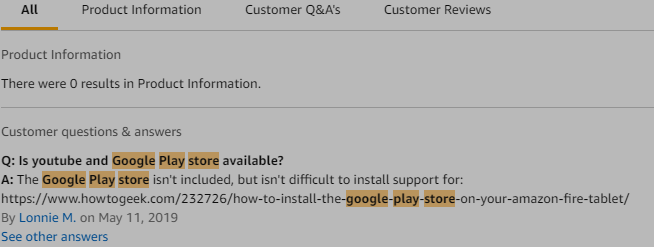Arlo App on Amazon Fire HD 8 (Google Play store) not optimized for device
- Subscribe to RSS Feed
- Mark Topic as New
- Mark Topic as Read
- Float this Topic for Current User
- Bookmark
- Subscribe
- Printer Friendly Page
- Mark as New
- Bookmark
- Subscribe
- Mute
- Subscribe to RSS Feed
- Permalink
- Report Inappropriate Content
I have been having major issues with my Arlobaby and significant lag while viewing on the above device. I usually have to restart the Arlobaby in order for the stream to be close to live. However, looking on the app on the Fire tablet yesterday the "restart device" option is not shown, only the "remove device" option. On all other platforms (computer, phone, ipad) these buttons are next to each other under the device "settings" heading.
I removed the Arlo app and went to reinstall from the Google Play store, only to be shown a message under the "download" button reading "This app may not be optimized for your device" (photo of message on the right side attachment). This message appears both before downloading and after the download and install.
This is mindboggling, as this is the EXACT tablet Arlo recommended Arlobaby uses purchase when they renegged on their promise of a stand alone Arlo tablet to complement this device. How in the world wouldn't they optimize the app for the tablet they are backing?! Making matters worse is on initial contact with Arlo they seemed to have no idea of this nor how to solve this issue (par for the course for Arlo support; no idea how to help followed by empty promises).
Seeing that Arlo users are pretty much on our own to troubleshoot and solve these issues I'm hoping someone will have a solution to this issue.

- Related Labels:
-
Before You Buy
-
Online and Mobile Apps
-
Troubleshooting
- Mark as New
- Bookmark
- Subscribe
- Mute
- Subscribe to RSS Feed
- Permalink
- Report Inappropriate Content
Hi @SEF99
The Kindle fire doesn't have the Google Play store pre-installed on the device. Did you download the app from the Fire OS or the play store? As far as I know, the Google Play Store has to be manually installed with a few different files & apps may not function properly.
- Mark as New
- Bookmark
- Subscribe
- Mute
- Subscribe to RSS Feed
- Permalink
- Report Inappropriate Content
The google play store app was on the tablet when purchased, and the Arlo app was downloaded through there as the above picture shows. Since this tablet was purchased for the sole reason of being our baby monitor there are only 2 apps that were downloaded that were not pre-installed, one of those being the Arlo app.
- Mark as New
- Bookmark
- Subscribe
- Mute
- Subscribe to RSS Feed
- Permalink
- Report Inappropriate Content
Did you buy this tablet used? Amazon does not sell their tablets with Google Play Store pre loaded. I personally have the Fire tablet & needed to install it through a separate process. After doing so, I was notified that apps may not perform properly or as they should, just like you experienced. Amazon Q&A from their website - Google Play Stor
- Mark as New
- Bookmark
- Subscribe
- Mute
- Subscribe to RSS Feed
- Permalink
- Report Inappropriate Content
It was bought on Prime Day last year brand new, at Arlo's recommendation.
I don't see how debating how the Google Play app got on the tablet is helping to answer my question though...
- Mark as New
- Bookmark
- Subscribe
- Mute
- Subscribe to RSS Feed
- Permalink
- Report Inappropriate Content
Reason for the statement, is this may very well cause an app to have abnormal behavior. This may also be an older version of the Arlo app causing the issue. Have you tried to download the Arlo app through Amazon's app store on the Fire tablet?
Have you tried contacting customer support regarding this issue? I have attached the link here for you - Arlo Tech Support
- Mark as New
- Bookmark
- Subscribe
- Mute
- Subscribe to RSS Feed
- Permalink
- Report Inappropriate Content
I have downloaded on both Amazon apps and Google play Store, uninstalling the previous before downloading the other. The same issue is present regarless of where the app was downloaded from.
Customer support is "escalating" it, but rarely, if ever, do I ever hear back from Customer or Technical support, hence my initial post.
- Mark as New
- Bookmark
- Subscribe
- Mute
- Subscribe to RSS Feed
- Permalink
- Report Inappropriate Content
-
Apple TV App
2 -
Arlo Baby
4 -
Arlo Mobile App
126 -
Arlo Smart
13 -
Arlo Wire-Free
1 -
Batteries
1 -
Before You Buy
142 -
Features
37 -
Firmware Release Notes
10 -
IFTTT (If This Then That)
4 -
Installation
101 -
Online and Mobile Apps
143 -
Service and Storage
23 -
SmartThings
1 -
Troubleshooting
829