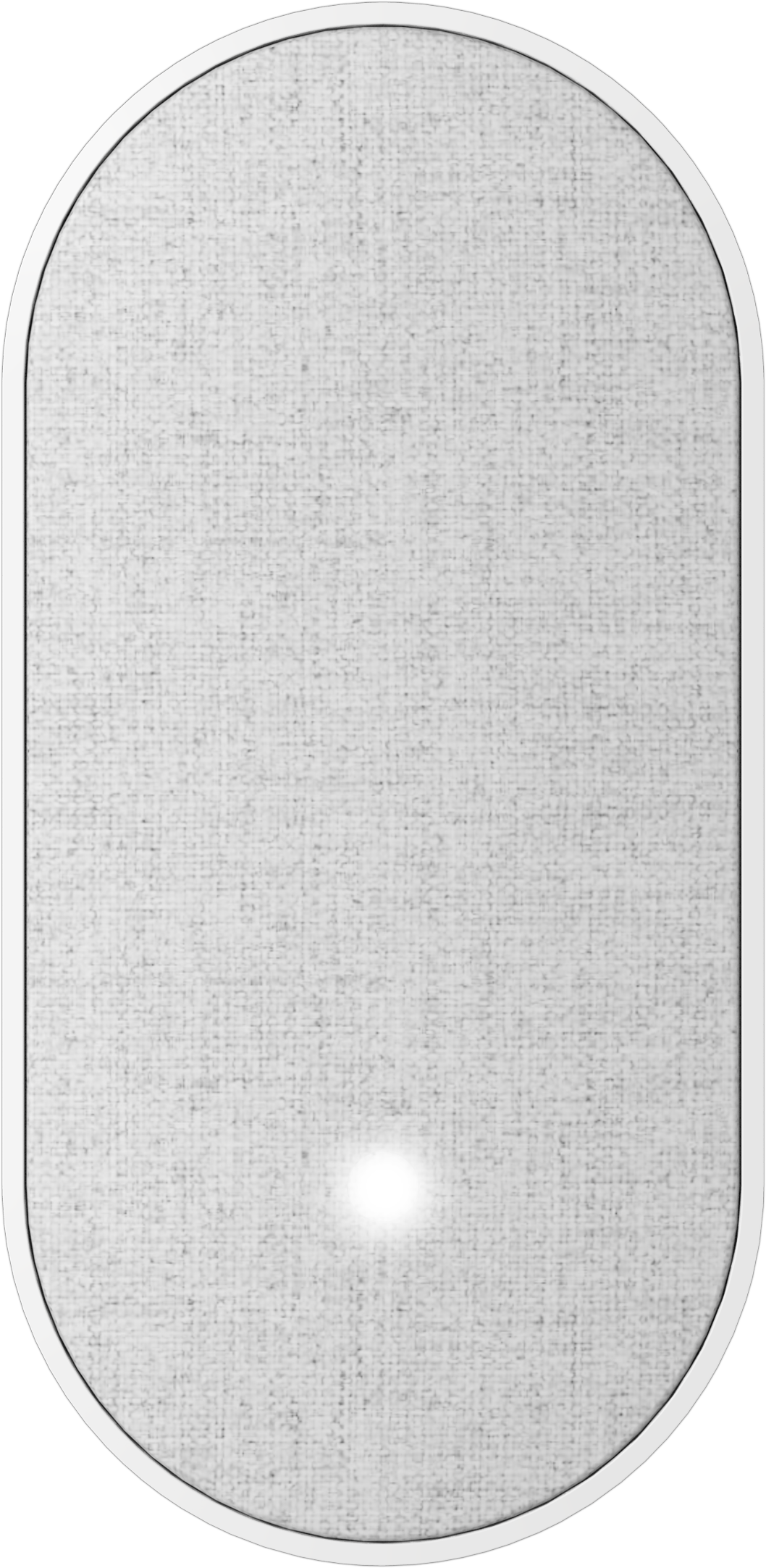This topic has been marked solved and closed to new posts due to inactivity. We hope you'll join the conversation by posting to an open topic or starting a new one.
- Subscribe to RSS Feed
- Mark Topic as New
- Mark Topic as Read
- Float this Topic for Current User
- Bookmark
- Subscribe
- Printer Friendly Page
- Mark as New
- Bookmark
- Subscribe
- Mute
- Subscribe to RSS Feed
- Permalink
- Report Inappropriate Content
Hi,
i hope someone will be able to help 🙂
I'm a new Arlo user, and haven't bought any cameras yet, apart from the doorbell and chime, because i live in a high rise building where you just aren't allowed to put cameras up in elevator lobbies/communal lobbies.
So I bought the AUDIO doorbell based on the fact that i read somewhere that there would be access to the mobile app where notifications could be set both on the basis of "motion" and/or on the basis of "audio",making them accurate:
> Does anyone know, where i can find the "audio" notification settings in the mobile App?
I found the motion notification settings, but can't seem to find the audio notification settings, although i'm 100% sure i've seen them once somewhere (a demo or a forum).
> Also, does anyone know whether the AUDIO doorbell can be "called" from my mobile phone App (if i'm in the office far from home) right after notifications come in? (based on either "motion" or "noise")
Or will i only be able to "call" the AUDIO doorbell after a visitor actually presses the button on the doorbell? in which case, i just wonder what is the point of sending me (motion/noise) notifications, if i can't respond by "calling" the doorbell from my phone?? (some delivery people just don't end up pressing the doorbell button, which is why i'd like to call them instead, right after the notification comes in!)
Thanks for your help,
Mark
Solved! Go to Solution.
- Related Labels:
-
Arlo Mobile App
-
Features
-
Installation
Accepted Solutions
- Mark as New
- Bookmark
- Subscribe
- Mute
- Subscribe to RSS Feed
- Permalink
- Report Inappropriate Content
I should make a clarification - I was looking at the web version of the settings for the audio doorbell which has two different ways to view the settings. The "Motion & Audio Settings" just gets you the ability to turn on motion detection. The "Device Settings" selection is where you set the audio volume - there's no trigger capability. The app works differently where you can set both the motion and audio settings from the page. Hope I didn't confuse you.
When you go into the motion setting, you can enable motion detection and have it send you push and/or email notifications. That has nothing to do with the call when the button is pressed.
I don't know where you're seeing both a motion AND noise setting. I've looked at both the web and Android app and don't see that unless I'm blind. If you have the choice, I suppose you could test to see which one (or both) suits your needs best.
- Mark as New
- Bookmark
- Subscribe
- Mute
- Subscribe to RSS Feed
- Permalink
- Report Inappropriate Content
@Mark88 wrote:
> Does anyone know, where i can find the "audio" notification settings in the mobile App?
I found the motion notification settings, but can't seem to find the audio notification settings, although i'm 100% sure i've seen them once somewhere (a demo or a forum).
In the doorbell device settings, choose Motion & Audio Settings. When motion is detected, you can choose to have a push notification (immediate) or email notification (slower). Since you have n o cameras, you can't do anything else.
> Also, does anyone know whether the AUDIO doorbell can be "called" from my mobile phone App (if i'm in the office far from home) right after notifications come in? (based on either "motion" or "noise")Or will i only be able to "call" the AUDIO doorbell after a visitor actually presses the button on the doorbell? in which case, i just wonder what is the point of sending me (motion/noise) notifications, if i can't respond by "calling" the doorbell from my phone?? (some delivery people just don't end up pressing the doorbell button, which is why i'd like to call them instead, right after the notification comes in!)
The call only occurs when the button is pressed. Thus, the only way you can try to get the delivery person's attention is to use the push notifications and try to respond quickly enough. Even if a call was possible you'd essentially have the same situation.
- Mark as New
- Bookmark
- Subscribe
- Mute
- Subscribe to RSS Feed
- Permalink
- Report Inappropriate Content
Thanks! that was such a helpful response.
Just to be sure, when you mentioned that i can go into "motion & noise settings" to set the App to actually notify me, not just when the doorbell is pressed, but also: when motion is triggered...
>> Do you think i could set either "motion" OR "noise" trigger? or are those 2 sensor options (since they are under 1 header) "always together" to be ticked?? That was not clear from your message.
But other than that, i feel so much more confident now. Thanks!
- Mark as New
- Bookmark
- Subscribe
- Mute
- Subscribe to RSS Feed
- Permalink
- Report Inappropriate Content
I should make a clarification - I was looking at the web version of the settings for the audio doorbell which has two different ways to view the settings. The "Motion & Audio Settings" just gets you the ability to turn on motion detection. The "Device Settings" selection is where you set the audio volume - there's no trigger capability. The app works differently where you can set both the motion and audio settings from the page. Hope I didn't confuse you.
When you go into the motion setting, you can enable motion detection and have it send you push and/or email notifications. That has nothing to do with the call when the button is pressed.
I don't know where you're seeing both a motion AND noise setting. I've looked at both the web and Android app and don't see that unless I'm blind. If you have the choice, I suppose you could test to see which one (or both) suits your needs best.
- Mark as New
- Bookmark
- Subscribe
- Mute
- Subscribe to RSS Feed
- Permalink
- Report Inappropriate Content
Yes, i was confused between the web App and the mobile App.
Thanks so much for much for taking the time to check for me.
I'll be using the mobile App as that gives the option to either set noise or motion (or set them both by using each of the 2 sliding bars "side by side") which is exactly what was looking for.
Thanks! Can't wait to test how that works 🙂
-
Arlo Mobile App
25 -
Arlo Smart
7 -
Before You Buy
107 -
Features
29 -
Firmware Release Notes
8 -
Installation
110 -
Online and Mobile Apps
59 -
Service and Storage
11 -
Troubleshooting
398